News
Microsoft Turns Teams Collaboration Software into Low-Code Dev Tool
Every Monday this reporter uses Microsoft Teams to catch up with my editorial team, whom I can now wow with new apps created entirely within the collaboration software that is increasingly becoming a low-code dev tool.
Microsoft this week announced a host of app development capabilities for Teams, which is fighting with competitors such as Zoom in the exploding meeting/collaboration space as the COVID-19 pandemic forces organizations to keep workers home.
To enhance meetings and collaborative projects, Microsoft is making it easier to find and deploy prebuilt helper apps or use low-code development techniques to create custom apps.
As far as the kind of prebuilt apps that are available for Teams, the marketplace shows 736 items in categories ranging from AI/machine learning to productivity to sales. And Microsoft this week announced 20 new Teams apps for meetings that were created by partners will be released by month's end.
"Today, we are thrilled to announce the general availability of Teams apps for meetings -- providing you access to new surfaces and meetings APIs to further expand the capabilities of your apps across the entire meeting lifecycle and giving you a canvas to create new scenarios that will enhance your customers' meeting experience," Microsoft said in a Nov. 16 blog post.
As far as the option to use low-code techniques to help ordinary business users create custom apps amid a dearth of professional development talent, Microsoft is integrating Teams more with its Power Platform. That umbrella platform includes the Power Apps offering that uses low-code dev techniques such as prebuilt templates, drag-and-drop composability and quick deployment. This week, Microsoft announced an integration milestone: a dedicated Power Apps app for Teams.
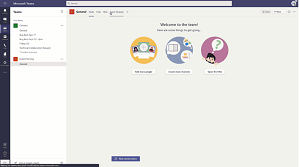 [Click on image for larger, animated GIF view.] Teams Power App Development in Action with Embedded Studio (source: Microsoft).
[Click on image for larger, animated GIF view.] Teams Power App Development in Action with Embedded Studio (source: Microsoft).
"The new Power Apps app for Teams allows users to build and deploy custom apps without leaving Teams," Microsoft announced in a separate blog post. "With the simple, embedded graphical app studio, it's never been easier to build low code apps for teams. You can also harness immediate value from built in teams app templates like the great ideas or inspections apps, which can be deployed in one click and customized easily."
That's just one part of a three-pronged Power Platform integration effort, with the full gamut described by Microsoft thusly:
- Power Apps for Teams allows users to build and manage low code apps right within Teams. With an approachable user experience, anyone can now build apps to simplify work.
- Power Automate app for Teams contains a simplified workflow designer and a number of templates to help anyone get started automating routine tasks.
- Power Virtual Agents app for Teams makes it easy to build and deploy bots to support a range of scenarios, like IT helpdesk, operations FAQs, and HR issue resolution.
While that new Power Apps app for Teams comes with its own embedded studio for development, Microsoft has also been working to enhance the Microsoft Teams Toolkit that is available in the marketplaces for Visual Studio and Visual Studio Code. Microsoft introduced those extensions at its Build developer event this year. At the time of this writing, the VS Code offering is more popular (14,595 installs) than the Visual Studio IDE tool (4,143 installs).
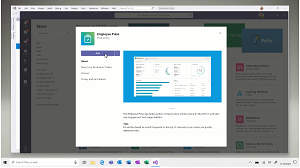 [Click on image for larger, animated GIF view.] Teams App Development in Action with Visual Studio (source: Microsoft).
[Click on image for larger, animated GIF view.] Teams App Development in Action with Visual Studio (source: Microsoft).
"Teams is an extensible platform with a broad set of capabilities and entry points, so you can also easily create custom apps to fit your organization's needs," Microsoft said. "For example, EPIC Systems, a global healthcare software company, recently built a connector that will allow clinicians and patients to schedule and launch virtual visits in Teams from within patient and provider portals -- increasing access to vital services during a challenging time."
To help deploy apps and chatbots within Teams, Microsoft also announced the Microsoft Dataverse for Teams, described as a low code data platform that helps improve application lifecycle management and allows for greater control of the data used to build apps, bots and workflows in Teams.
"Dataverse for Teams provides a subset of the full Microsoft Dataverse (formerly known as CDS) capabilities but more than enough to get started building apps and bots for your organizations," Microsoft said. "Dataverse for Teams also improves application lifecycle management, allowing customers seamless upgrades to more robust offerings when their apps and data outgrow what comes with their Office 365 or Microsoft 365 licenses."
You can read more about this new Dataverse at our sister publication Redmond in the article "Microsoft Dataverse for Teams Now Commercially Released."
About the Author
David Ramel is an editor and writer at Converge 360.