News
ARM64 Support, Hot Reload Featured in WinUI Preview 3
Microsoft released Preview 3 of WinUI 3, the latest iteration of the company's native UI platform, which features support for ARM64, a live visual tree, hot reload and much more.
WinUI uses Fluent Design to provide a native user experience (UX) framework for both Windows Desktop (Win32) and Universal Windows Platform (UWP) applications.
"It provides a way to gradually migrate existing apps written in familiar technologies like MFC, WinForms, and WPF, allowing you to move these applications forward at your own pace," the WinUI site states. "It also supports familiar languages spanning C++, C#, Visual Basic, and even Javascript via React Native for Windows."
Preview 2 of WinUI 3, released in July, was a quality and stability-driven release that didn't introduce much in the way of new features or functionality, but that approach changed with Preview 3.
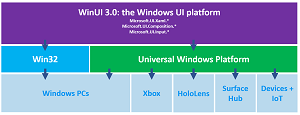 [Click on image for larger view.] WinUI 3 (source: Microsoft).
[Click on image for larger view.] WinUI 3 (source: Microsoft).
"Countless bug fixes, exciting new capabilities, and improvements on existing capabilities will hopefully make this a great Preview for you all to try out," Microsoft said in a Nov. 17 blog post.
The release is highlighted by:
- ARM64 Support
- Drag and drop inside and outside of apps
- RenderTargetBitmap (only XAML content for now – SwapChainPanel content will be captured later)
- Improvements to our tooling/developer experience:
- Live Visual Tree, Hot Reload, Live Property Explorer and similar tools
- Intellisense now working for WinUI 3
- MRT Core Integration – making apps faster and lighter on startup and providing quicker resource lookup
- Custom cursor support
- Off-thread input APIs
Microsoft characterized the preview as advancing WinUI 3's capabilities for supporting heavy-duty, complex apps.
The company advised developers to use WinUI 3 Preview 3 for new apps only, as upgrading existing apps from Preview 2 to Preview 3 can be difficult.
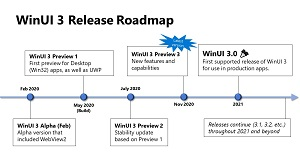 [Click on image for larger view.] WinUI 3 Roadmap (source: Microsoft).
[Click on image for larger view.] WinUI 3 Roadmap (source: Microsoft).
As for what's next for WinUI 3, the roadmap (shown above) indicates the first supported release of WinUI 3 for use in production applications is scheduled for next year, with no more specific timeframe provided. Note that the big .NET 6 release that will finish the .NET unification process started with last week's debut of .NET 5 is scheduled for November 2021.
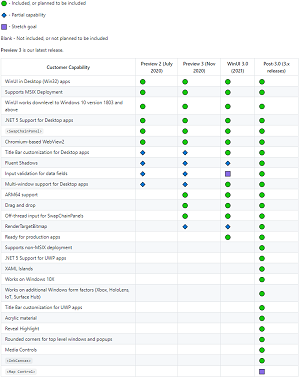 [Click on image for larger view.] Upcoming WinUI Features (source: Microsoft).
[Click on image for larger view.] Upcoming WinUI Features (source: Microsoft).
After WinUI 3 debuts next year, follow-on releases are expected to include much more functionality, ranging from .NET 5 support for UWP apps to "works on Windows 10X," as the above graphic from the roadmap site indicates.
Full release notes for WinUI 3 are available here.
Microsoft also provides XAML Controls Gallery (WinUI 3 Preview 3 branch) along with sample apps updated to use Preview 3.
About the Author
David Ramel is an editor and writer at Converge 360.