News
After Last 2020 VS Code Update, What's In Store for 2021?
With the year's last release of Visual Studio Code out in a "housekeeping" update, Microsoft highlighted new features and pointed to what's to come in 2021 for its popular open source cross-platform code editor.
Even though VS Code v1.52 (November 2020 update) saw the dev team devoted to cleaning up end-of-year housekeeping chores for two weeks, an announcement post did highlight new features and settings, with the top 10 being:
If you wondered what's involved with VS Code housekeeping, Microsoft said, "Across all of our VS Code repositories, we closed (either triaged or fixed) 5242 issues, which is even more than during our last housekeeping iteration in October 2019, where we closed 4622 issues. While we closed issues, you created 2937 new issues. The main vscode repository now has 2146 open feature requests and 884 open bugs. In addition, we closed 144 pull requests."
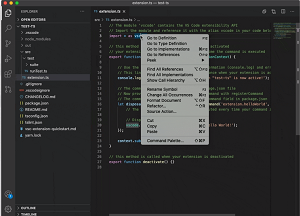 [Click on image for larger, animated GIF view.]See in Action: "When you start a code navigation (for example, with Go to Definition), the editor you start from will move out of preview mode and stay open, while the new editor will be in preview mode until you navigate further." (source: Microsoft).
[Click on image for larger, animated GIF view.]See in Action: "When you start a code navigation (for example, with Go to Definition), the editor you start from will move out of preview mode and stay open, while the new editor will be in preview mode until you navigate further." (source: Microsoft).
Going forward, the draft iteration plan for December 2020/January 2021 shows dozens of items ranging from accessibility to engineering in various stages ranging from "work in progress" to "under discussion within the team."
Here are some items marked "work in progress" (🏃) or "stretch goal for this iteration" (💪):
-
Accessibility
- 🏃 Assess notebook accessibility #111255
-
Workbench
- 🏃 Explore the concept of Trusted Workspaces #106488
- 🏃 💪 Investigate predefined file filters search #106790
- 🏃 💪 Explore support for adding/organizing imports on Paste #30066
- 🏃 Improve the welcome pages #106715
- 💪 Explore showing file decorations in editor tabs #49382
- 🏃 Supporting to customize the product icons #92791
-
Notebook Editor
-
Languages
-
Debug
Many more such items can be found in other categories including testing, terminal, extensions and so on.
"This plan captures our work in late December and January," says the iteration plan on GitHub. "This is a 6-week iteration. We will ship in early February.
"Note: Our last Insider build of 2020 will go out on December 22. The first Insider build of 2021 will go out on January 5. Our team will have minimal presence between December 19 and January 3. Expect slow or no responses in this time frame. Thank you for your support and contributions in 2020! Happy Holidays to all of you."
About the Author
David Ramel is an editor and writer at Converge 360.