News
Windows Community Toolkit Now Works with Project Reunion 0.5 (but No UWP)
Microsoft's claim that its recently released Project Reunion 0.5 for unified Windows desktop development would soon see support by third-party sources that provide "ecosystem technologies," including the .NET Foundation's Windows Community Toolkit (WCT), is ringing true.
"The WCT is currently working on supporting Project Reunion 0.5 in the near future. It provides tons of new controls and capabilities for use in your WinUI app," Microsoft said earlier this week in announcing Project Reunion 0.5.
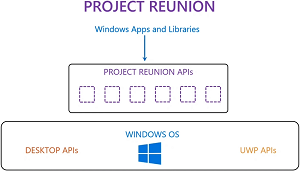 [Click on image for larger view.] Project Reunion (source: Microsoft).
[Click on image for larger view.] Project Reunion (source: Microsoft).
It's an initiative that "empowers all Windows apps (not just UWP/MSIX) with modern Windows UI, APIs and platform features, including back-compat support, shipped via NuGet."
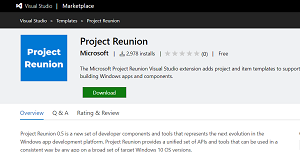 [Click on image for larger view.] Project Reunion in the Visual Studio Marketplace (source: Microsoft).
[Click on image for larger view.] Project Reunion in the Visual Studio Marketplace (source: Microsoft).
For one thing, that means the the same tooling for classic Windows Desktop (Win32) and Universal Windows Platform (UWP) applications via the WinUI 3 component, as we reported in February. It uses Fluent Design to provide a native user experience (UX) framework for both Win32/UWP.
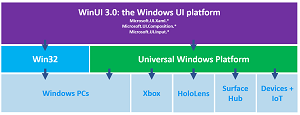 [Click on image for larger view.] WinUI 3 (source: Microsoft).
[Click on image for larger view.] WinUI 3 (source: Microsoft).
Microsoft says it evolves the UWP/XAML platform by separating the XAML UI framework from the Windows OS so developers can use new features of XAML on older Windows 10 versions without having to upgrade the OS.
The Windows Community Toolkit, meanwhile is an open source project providing helper functions, extensions and custom controls designed to simplify and demonstrate common developer tasks when building UWP and .NET apps for Windows 10.
Today (April 1), the WCT team announced that aforementioned support for Project Reunion 0.5, just three days after its debut (some other ecosystem technology sources were already onboard).
"Today, we're releasing an update to the Windows Community Toolkit compatible with WinUI 3 and Project Reunion 0.5 for Desktop apps built with .NET 5!" said Michael Hawker. "The Windows Community Toolkit team has been working alongside the WinUI team to report issues and ensure the Toolkit works on WinUI 3! We've been doing the same with the Win2D team as well!"
The bulk of the post details how to use the new tooling to create this:
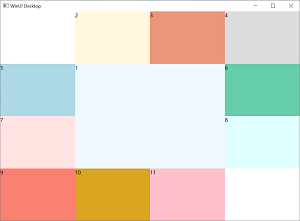 [Click on image for larger view.] "Hit F5 and Voila!" (source: Microsoft).
[Click on image for larger view.] "Hit F5 and Voila!" (source: Microsoft).
Hawker also listed known limitations, including this one limiting things to .NET 5 desktop development (not UWP) for right now:
The Windows Community Toolkit for WinUI 3 packages are currently only geared towards .NET 5 Desktop development. The toolkit has been tested against the 'UWP' sandboxed versions of WinUI as well, but won't ship a public package until the latest .NET tooling is supported for that environment. (See tracking on dotnet and the WinUI 3 Roadmap.) If you're an existing UWP app today, we recommend you leverage the WinUI 2.x library and styles with our existing Microsoft.Toolkit.Uwp.* packages in the meantime.
The Project Reunion roadmap provides more information.
About the Author
David Ramel is an editor and writer at Converge 360.