News
Not Much for Dev Tools in Microsoft's Big Accessibility Push Announcement
There's nothing about development tools such as Visual Studio and VS Code in the announcement of Microsoft's new five-year accessibility push to address a "disability divide."
Microsoft today (April 28) announced what it called the next phase of its accessibility journey, described as "a new technology-led five-year commitment to create and open doors to bigger opportunities for people with disabilities."
It will be focused on three priorities:
- Spurring the development of more accessible technology across our industry and the economy
- Using this technology to create opportunities for more people with disabilities to enter the workforce
- Building a workplace that is more inclusive for people with disabilities
As such, the effort around item No. 1 includes new "accessible by design" features for Microsoft 365 software, including Outlook, Word, Teams, LinkedIn and more.
On the development front, though, the post mentions only Accessibility Insights and GitHub.
Accessibility Insights is used to test Android, web and Windows applications for accessibility. Today's post says: "Today, it catches up to 40 percent of accessibility bugs, and through more automated testing and the expanded use of AI, in the future it will catch even more. We soon will include Insights in more of our products to assist in developing technology that’s more accessible."
As far as GitHub, accessibility improvements start with a dark dimmed theme with less UI contrast aimed at users with light sensitivity. "In the coming months, GitHub will release additional themes, including high-contrast themes for users with low vision and themes for users who experience color blindness. Additional features will be added in the months to come."
While Visual Studio Magazine readers may wonder about the lack of VS/VS Code accessibility discussion in the announcement, accessibility has been baked into those tools from early on by the dev teams, as the below VS 2019 for Mac graphic shows.
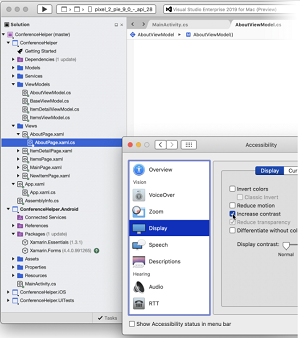 [Click on image for larger, animated GIF view.] VS 2019 for Mac Accessibility in Animated Action (source: Microsoft).
[Click on image for larger, animated GIF view.] VS 2019 for Mac Accessibility in Animated Action (source: Microsoft).
For example, the latest improvements on that front came in this month's Visual Studio 2019 v16.10 Preview 2 release. As we reported, it includes:
-
Test Experience Accessibility improvements: Updates improve the usability and keyboard accessibility of the test detail pane and log files in the Test Explorer:
- View Console Logs in the Test Explorer: Console.WriteLine messages now appear in the Test Explorer.
- Navigate Links from Log Files: Test output can now preserve tags so hyperlinks and stacktrace links are navigable from the log files.
- Automatically Create Log Files: Log files are created for a single test result when output is over 300 characters, or if there are over 10 files attached to the test result.
Many posts about new Visual Studio versions includes an accessibility section, for releases such as Visual Studio 2019 v16.9 Preview 3 and Visual Studio 2019 for Mac, going back to a 2013 post titled Making Visual Studio Accessible. That eight-year-old post says:
"In all versions of Visual Studio, our designers routinely consider a number of areas related to accessibility when designing a new UI. Some such areas are:
- Mnemonics are included on all controls within dialogs and the tab order for controls is set in a logical sequence.
- Foreground/background contrast ratios meet accessibility goals.
- Charts and various reporting graphics are viewed in grayscale and various color blindness variants to ensure that there is enough difference between the color saturation/hues so that they can be distinguished from each other regardless of vision limitations.
- Default keyboard binding are set for most features and users can customize keyboard shortcuts through the Tools/Options dialog.
More recent guidance (2019) about Accessibility features of Visual Studio includes:
"In addition to accessibility features and utilities in Windows, the following features make Visual Studio more accessible for people with disabilities:
- Toolbar button and text enlargement
- Text size options in the editors
- Color customization in the editors
- Keyboard shortcut customization
- Auto-completion for methods and parameters
For the immensely popular, open source-based, cross-platform VS Code editor, the Accessibility in Visual Studio Code site says it "has many features to help make the editor accessible to all users. Zoom and High Contrast colors improve editor visibility, keyboard-only navigation allows use without a mouse, and the editor has been optimized for screen readers."
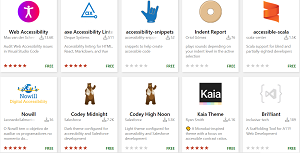 [Click on image for larger view.] VS Code Accessibility Tools (source: VS Code Marketplace).
[Click on image for larger view.] VS Code Accessibility Tools (source: VS Code Marketplace).
Many accessibility extensions are also available in the VS Code Marketplace, as shown in the screenshot above.
Although today's post doesn't address your favorite IDE and code editor, Microsoft promised more to come when it discussed Accessibility Insights and GitHub improvements. "We will also empower software developers by embedding accessibility tools, prompts and AI-driven automation so that accessibility is included at the start of the development cycle," the company said.
More information about Microsoft's huge new effort is provided in the Our accessibility commitment news post, which mentions a May 5-6 Ability Summit 2021, described as a "free digital event experience that brings together people with disabilities, allies, and accessibility professionals to Imagine, Build, Include, and Empower the future of disability inclusion and accessibility."
About the Author
David Ramel is an editor and writer at Converge 360.