News
Project Reunion Update Leads Windows Dev News at Build 2021
Project Reunion 0.8 was announced during this week's Microsoft Build 2021 developer conference, leading a raft of win-dev news items.
Project Reunion came about because "Windows development is hard," Microsoft's Thomas Fennel said earlier this year when v0.5 shipped. He said that in talking to enterprise customers, "we have heard that Windows development is hard. It's harder than it should be. It's harder than it needs to be."
The difficulty has to do with varied Windows versions that complicate the rollout of enterprise apps with new features, along with the need to accommodate older "down-level" Windows versions.
The idea behind Project Reunion is to alleviate that difficulty, in part by bridging two disparate Windows desktop development schemes that have arisen: Win32 and Universal Windows Platform (UWP). The Win32 API (used for what is often called "classic Windows desktop development") was the original C/C++ platform for native Windows apps, providing close-to-the-metal performance with direct access to system hardware. The later advent of UWP resulted in another set of APIs. Project Reunion aims to lift those two sets of APIs out of Windows, decoupling them from the OS and transferring their underlying functionality into a Reunion SDK, served up by NuGet.
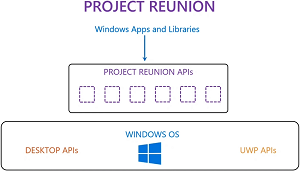 [Click on image for larger view.] Project Reunion (source: Microsoft).
[Click on image for larger view.] Project Reunion (source: Microsoft).
In announcing the v0.8 preview this week, Microsoft didn't provide specific technical details on any new features or functionality, though the project's roadmap indicates app lifecyle and power state notifications are now supported in preview for packaged (MSIX) desktop apps. Full support for those and other features, including windowing, is coming in the v1.0 release in the fourth quarter of this year -- possibly during the .NET Conf 2021 event in November when .NET 6 will debut. For unpackaged apps (WPF, WinForms, Win32 or console, not using MSIX), v0.8 also adds preview support for text rendering and localization.
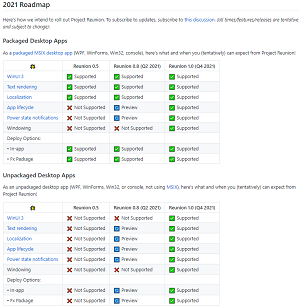 [Click on image for larger view.] Project Reunion Roadmap (source: Microsoft).
[Click on image for larger view.] Project Reunion Roadmap (source: Microsoft).
"When you build an app that uses Project Reunion, you get access to: coherent and modern interactions and UX with WinUI 3, great system performance and battery life, an experience optimized for the device hardware, and hassle-free app discovery and management," Microsoft said in a May 25 blog post listing the Windows development news items. "It's all built on top of existing Desktop (aka Win32) features available to adopt incrementally at a much faster pace since they are decoupled from the Windows OS."
Some other desktop dev announcements concerned:
"These updates will allow developers to optimize their workflow or incorporate new functionality into their applications, enhancing the experience for the end user and creating a better product overall," Microsoft said. "The further development of Project Reunion is definitely something Windows Developers should be closely watching, allowing developers to unify their development process and modernize previously developed applications without programming."
About the Author
David Ramel is an editor and writer at Converge 360.