News
Windows 11 Development: New Driver/Assessment Kits, ARM64EC ('Emulation Compatible') ABI
Microsoft published new products to help with developing apps for and on Windows 11, including an updated driver kit, a new assessment and deployment kit, and ARM64EC ("Emulation Compatible"), a new way to build apps for Windows 11 on ARM.
ARM64EC is an application binary interface (ABI) for Windows 11 on ARM, running with native speed and interoperating with x64. Developers equipped with the latest Visual Studio preview and the Windows 11 Insider SDK can use it to incrementally transition apps to ARM. That x64 interoperability differentiates the new EC offering from the existing ARM64 ABI. The ARM64EC code in an app will run natively while any x64 code will run using Windows 11 via ARM's built-in emulation.
"With ARM64EC, you can choose to start small and build incrementally," Microsoft said. "You can identify a part of your codebase that would benefit most from native performance and rebuild it as ARM64EC. The rest of the app will remain fully functional as emulated x64, but the recompiled ARM64EC parts will now have native speed. Over time, you can recompile more of the app as ARM64EC to further improve performance and conserve battery life for your app's customers.
The x64/ARM64EC mix-and-match capability lets developers create an app for Windows 11 on ARM even if it depends on x64 code outside of that developers control. Any such third-party dependencies that don't support ARM can be left as as x64. "And apps with an in-proc plugin ecosystem can build as ARM64EC to get native speed, while continuing to load and use x64 plugins."
Microsoft also updated the Windows Driver Kit (WDK) for Windows 11. Again, it needs the Windows 11 SDK (22000.1) and Visual Studio 2019, though the latest previews aren't required. The Enterprise WDK (EWDK) is described as a standalone, self-contained CLI environment for building drivers, comprising Visual Studio Build Tools, the SDK and the WDK.
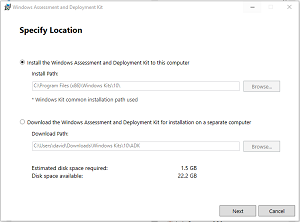 [Click on image for larger view.] Installing the Windows Assessment and Deployment Kit (source: Microsoft).
[Click on image for larger view.] Installing the Windows Assessment and Deployment Kit (source: Microsoft).
A completely new kit announced this week is the Windows Assessment and Deployment Kit (Windows ADK) and WinPE add-on, providing tooling that developers can use to customize Windows images for large-scale deployments. It does quality and performance system testing, along with testing add-on components and applications running on a particular system. It includes:
- The Windows Assessment Toolkit and the Windows Performance Toolkit to assess the quality and performance of systems or components.
- Deployment tools such as WinPE, Sysprep and other tools that you can use to customize and deploy Windows 10 images.
- The Windows Preinstallation Environment (WinPE) as a separate download from the Assessment and Deployment Kit (ADK). To add Windows PE to your ADK installation, download and install the Windows PE add-on after installing the ADK.
Microsoft said the Windows ADK can be used to install Windows 11 and Windows Server 2022.
About the Author
David Ramel is an editor and writer at Converge 360.