News
What's in New Productivity Power Tools for Visual Studio 2022?
Microsoft unveiled a suite of extensions designed to improve developer productivity and efficiency in the upcoming Visual Studio 2022 release.
Productivity Power Tools 2022 comes in an extension pack available in the Visual Studio Marketplace. "This extension pack kickstarts your productivity from the get-go, allowing you to install the entire suite at once instead of individually," said Leslie Richardson, program manager, Visual Studio Extensibility, in an Aug. 31 blog post. The tools come from Microsoft DevLabs, which has authored dozens of extensions dealing with productivity, themes, release management and much more.
The new VS 2022 pack includes:
- Align Assignments 2022: Adds a command to Visual Studio to align assignments. By default, this is bound to Ctrl+Alt+]
- Double-Click Maximize 2022: Double-click window headers to maximize and dock them.
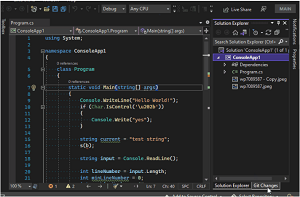 [Click on image for larger, animated GIF view.] Double-Click Maximize 2022 in Animated Action (source: Microsoft).
[Click on image for larger, animated GIF view.] Double-Click Maximize 2022 in Animated Action (source: Microsoft).
- Copy As Html 2022: Adds support to copy the selected editor text to clipboard in HTML format.
- Fix Mixed Tabs 2022: Detects when you have mixed tabs and spaces and offers to fix them for you automatically.
- Match Margin 2022: The Match Margin extension lets you highlight text in your code and view all the locations where that text is used within the editor and within the editor margin.
- Middle-Click Scroll 2022: Enables scrolling in the editor pane using the middle-click mouse button.
- Peek Help 2022: Adds a command to Visual Studio to show F1 Help inline in the editor. By default the command is bound to Alt+F1.
- Shrink Empty Lines 2022: This extension shrinks lines that contain neither text nor numbers so that more lines can be displayed in the editor.
- Solution Error Visualizer 2022: The Solution Error Visualizer extension adds squiggles to the VS Solution Explorer and lets you view error messages that you'd traditionally see in the Error List window simply by hovering over a corresponding solution, project, or code file.
- Time Stamp Margin 2022: This extension adds a time stamp margin to the debug output window.
While all of the above come bundled as a package, developers can disable or uninstall individual components via Tools->Extensions and Updates:
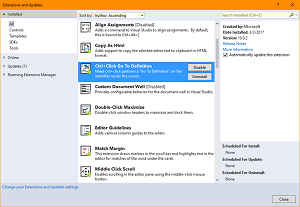 [Click on image for larger view.] You can disable or uninstall individual components via Tools->Extensions and Updates. (source: Microsoft).
[Click on image for larger view.] You can disable or uninstall individual components via Tools->Extensions and Updates. (source: Microsoft).
The VS 2022 tool package doesn't include some components that came with Productivity Power Tools 2017/2019 because their functionality got baked into the IDE itself, Richardson said. These include:
- Go To Definition
- Quick Launch Tasks
- Power Commands
All the tools can potentially find their way into the IDE proper, she said, so the team is inviting feedback on which ones developers would like to see go that route.
Whereas the VS 2017/2019 pack has been downloaded some 829,000 times and earned an average 3.2 rating (scale to 5) from 129 reviewers, the fledgling VS 2022 extension introduced two days ago has been installed 939 times as of this writing with no reviews, though one developer commenting on the announcement said, "Nothing helpful at all – just waste of coder's time (who made this 'tool')." Others were more enthusiastic, including one person who commented, "Nice, just installed them!"
About the Author
David Ramel is an editor and writer at Converge 360.