News
Gitpod Unveils Open Source Browser-Based VS Code 'Free from Microsoft's Control'
With Visual Studio Code in the browser being all the rage these days, Gitpod just unveiled a new offering in the space that's "free from Microsoft control."
Called OpenVSCode Server, it fires a salvo right across the bow of GitHub Codespaces, which offers up VS Code in a cloud developer environment running on high-performance virtual machines (VMs), and which is definitely under Microsoft's control seeing as how GitHub is owned by Microsoft. Microsoft obviously also controls the open source-based VS Code project itself, but VS Code has a different license than the MIT-licensed vscode GitHub repo.
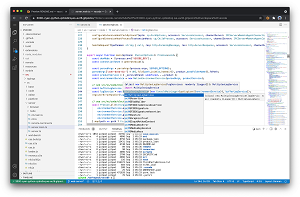 [Click on image for larger view.] OpenVSCode Server (source: Gitpod).
[Click on image for larger view.] OpenVSCode Server (source: Gitpod).
Gitpod, the company behind the namesake open source developer platform automating the provisioning of ready-to-code developer environments, differentiates between the two partly with the claim that its product is "an open source project that brings browser-based development to VS Code free from Microsoft's control." It's offered under an MIT license.
"The launch of Github Codespaces has pushed browser-based, remote development into the mainstream," Gitpod said in a Sept. 28 news release. "However, Microsoft/VS Code did not open source their server implementation. As a result, developers cannot run the most upstream VS Code in a browser and server context, as the source code that is driving Github Codespaces is not open source."
OpenVSCode Server is backed by GitLab, VMware, Uber, SAP, Sourcegraph, RStudio, SUSE and many others, Gitpod said.
Gitpod lauded the pioneering efforts of the VS Code dev team to bring the wildly popular VS Code desktop editor to the browser, starting in 2019, but lamented that important code hadn't been open sourced.
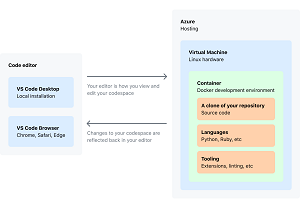 [Click on image for larger view.] GitHub Codespaces (source: GitHub).
[Click on image for larger view.] GitHub Codespaces (source: GitHub).
"We have been approached by individual developers and large organizations asking how we manage to always run the latest VS Code in Gitpod given that Microsoft doesn't publish the source code they use to enable GitHub Codespaces," Gitpod said in a Sept. 28 announcement. "Since many developers and organizations want to adopt the approach within their own products and daily workflows with the same low-footprint technique like Gitpod, we decided to share this with everyone."
It lists the project's long-standing objectives as:
- Enable every developer to run the latest VS Code in the browser based on the same architecture that powers both Gitpod and GitHub Codespaces
- Eliminate the need for bad forks of VS Code that introduce unnecessary complexity
- Provide a straightforward upgrade path and low maintenance effort
- Demonstrate that professional software development in the cloud is a reality today
- Offer a browser-based VS Code distribution that is free from the control of Microsoft in addition to the vendor neutral OpenVSX extension registry
Gitpod said benefits of the product as reported by developers who tested it include:
- Use the power of the cloud - dependencies, compilation, testing, large data sets can all be run on machines far more powerful than your laptop
- Remote access - you can access those machines from any device such as iPads and Chromebooks via a web browser with the familiar VS Code experience
- Save battery & data - as all CPU and RAM intensive tasks run on the remote machine you will preserve battery life and keep your data plan under control
- Keep your source secure - you keep your dev environment centralized and secure, away from your local machine
Running VS Code in the browser gained traction in 2019, as exemplified by Coder Technologies Inc.'s open source project to provide a remotely hosted port of VS Code running in the browser, which officially become the "hottest" project on GitHub.
After a confusing mishmash of projects having to do with Visual Studio Online, Visual Studio Codespaces and different name changes, the various efforts coalesced into GitHub Codespaces last year. Last month, we reported "GitHub Ditches macOS for Codespaces, Now Offered for Team/Enterprise Testing," after which billing began on Sept 10.
GitHub also unveiled a neat trick to instantly open up VS Code from a repo by pressing the period key, which is also accomplished just by changing a URL from "github.com" to "github.dev" as explained in the recent article, "One-Click VS Code in Browser from GitHub Repo ('How Did I Not Know This?')."
Gitpod already offered its own development platform with the same name, and it published an entire "Gitpod vs GitHub Codespaces" site to explain all the differences between its offering and GitHub Codespaces. "Gitpod is the faster, more resource-efficient, open-source platform that integrates with your individual stack," the site says. It didn't mention any one-click tricks, though.
About the Author
David Ramel is an editor and writer at Converge 360.