News
First Look at Visual Studio 2022 for Mac
Microsoft shipped Visual Studio 2022 for Mac Preview 1, the first look at the revolutionary 64-bit IDE running on macOS.
The release comes after testing by more than 4,000 developers taking part in a private preview.
To provide that Mac feel, the .NET IDE's UI is being redone in all-native macOS code, which gives users that familiar Mac experience while also helping with assistive tech.
The Mac effort is running far behind the Windows version, which hit Preview 4 status on Sept. 15.
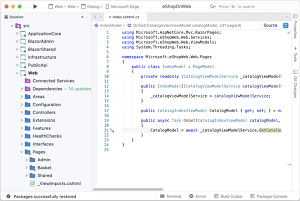 [Click on image for larger view.] The Light Theme (source: Microsoft).
[Click on image for larger view.] The Light Theme (source: Microsoft).
Highlights of the first Mac preview include:
- Speed and stability: In going native, the team is also improving IDE performance, tackling longstanding UI bugs and reducing crashes.
- Improved Git user experience: There's now a new Git Changes window that is said to be more consistent between the Visual Studio IDEs.
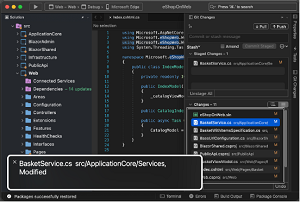 [Click on image for larger view.] MacOS VoiceOver Describing Contents of the New Git Changes Window (source: Microsoft).
[Click on image for larger view.] MacOS VoiceOver Describing Contents of the New Git Changes Window (source: Microsoft).
- Support for .NET 6 and C# 10: The latest tech comes via .NET 6 Release Candidate 1, which also shipped last month and is set to debut next month as a consolidation of all the disparate .NET dev tooling components under one cross-platform, open source umbrella offering.
For web and cloud developers, there's support for .NET Core 3.1 and later. Game development with Unity also works.
One thing Preview 1 doesn't come with is much support for .NET MAUI, the next-gen Xamarin.Forms-based offering that adds desktop support in addition to mobile, but which has "slipped the schedule" and won't be coming until the second quarter of next year, long after .NET 6 GA.
".NET MAUI projects can be opened in Visual Studio 2022 for Mac but have very limited support at this time," said Jordan Matthiesen, senior program manager, Visual Studio for Mac, in a Sept. 30 announcement. "We will expand support for .NET MAUI projects including workload installation, templates, build/deploy/debug, and more in future Visual Studio previews starting early 2022. You can provide any additional feedback about .NET MAUI support in Visual Studio 2022 for Mac on the Developer Community."
Preview 1 does support "Xamarin Traditional" projects as Xamarin.Forms heads to the sunset, due to die (support-wise, anyway) in November 2022.
Along with .NET MAUI, Visual Studio 2019 for Mac has faced it's own development problems, especially reliability and stability concerns that prompted the team to borrow Windows internals in 2019 and revamp the C# editor.
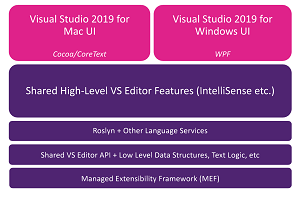 [Click on image for larger view.] Code Sharing (source: Microsoft).
[Click on image for larger view.] Code Sharing (source: Microsoft).
The fixes seemed to have largely worked, and Visual Studio 2019 for Mac v8.9 shipped with .NET 6 Preview 1 in March.
Other things not available in Preview 1, according to the release notes, include:
- Preferences - Only a subset of options are currently available
- Solution & project options - Only a subset of options are currently available
- Code policies
- Tool window drag & drop
- Extension manager
- Git dialogs: branches, merge, rebase
- Test results
- Tasks window
- Document outline
- Regular expression toolkit
- Custom tool management
Going forward, the VS 2022 for Mac roadmap shows these main themes:
- Fast and fluid, for everyone: we're moving Visual Studio for Mac to native macOS UI, which will fix over 100 previously reported issues related to performance, reliability, accessibility, and product quality.
- A modern .NET IDE for the Mac: Experience a new look and feel in Visual Studio for Mac that combines the modern macOS UI with the productive experience you've come to know and love in Visual Studio.
- An experience familiar to Visual Studio users: we're updating menus, terminology, and the user experience across the IDE make it easier to leverage your existing knowledge of Visual Studio running on Windows.
"Our goal with Visual Studio 2022 for Mac is to make a modern .NET IDE tailored for the Mac that delivers the productive experience you've come to love in Visual Studio," the roadmap states. "We're moving Visual Studio for Mac to native macOS UI, which means it will come with better performance and reliability. This also means that Visual Studio for Mac can take better advantage of built-in macOS accessibility features. We're updating status bar, tabs, the menus and terminology across the IDE to make the experience of using Visual Studio for Mac more consistent with Windows."
More detailed information on all of the above and much more can be found in the release notes.
Microsoft also has a web site specifically for the new offering, aptly titled "Visual Studio 2022 for Mac Preview."
About the Author
David Ramel is an editor and writer at Converge 360.