News
VS 2022 for Mac Supports .NET 6 RC2 on Intel-based Macs (but Not M1 ARM64)
Microsoft shipped Visual Studio 2022 for Mac Preview 2 with minor updates including new support for .NET 6 Release Candidate 2 when running on Intel-based Mac computers.
While VS 2022 for Windows has been progressing through the public preview process for months and is now set for General Availability status on Nov. 8, the Mac version is lagging on that front, with Preview 1 shipping on Sept. 30 after a private preview.
In Preview 2, there is little news beyond catching up to .NET 6 RC2 on Intel-based machines.
"This release includes support for .NET 6 RC2 when installed on Intel-based Macs," said Jordan Matthiesen, senior program manager, Visual Studio for Mac, in an Oct. 13 announcement. "For now, .NET 6 RC1 is still installed by default and you need to manually install .NET 6 RC2. Running .NET 6 RC2 in Visual Studio for Mac on the M1 (ARM64) processor architecture isn’t currently supported, and our teams will share out a new update once that is working."
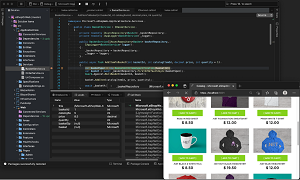 [Click on image for larger view.] VS 2022 for Mac (source: Microsoft).
[Click on image for larger view.] VS 2022 for Mac (source: Microsoft).
Other than that, the team is continuing the massive effort to switch to a fully native macOS UI.
"We're putting significant effort into rewriting the code responsible for Visual Studio for Mac's UI to use fully native code," said Jon Galloway, senior program manager, .NET Community Team, in a June 2 blog post announcing VS for Mac v8.10. He said benefits of this effort will include:
- Improved performance and reliability
- Improved accessibility through better integration with macOS and its built-in assistive technologies
Performance and reliability has been a sticking point with the project, dating all the way back to 2018 when negative developer feedback prompted Microsoft to replace most of the editor internals with code from the Visual Studio for Windows IDE.
In the Preview 2 dev cycle, the team's UI conversion work was mainly continued "by porting the existing Test Results window along with a few smaller pieces of the UI."
Other changes detailed in the release notes include:
- We have improved the look and feel of the debugger tooltips and popups
-
Several improvements to the shell and tools:
- We have added more missing project options and global preferences
- We have added a new Test Results tool window
- We fixed many smaller UI issues
- We fixed an issue where new tests were not automatically added to the Tests tool window
- We have updated the .NET SDKs to 5.0.402 and 3.1.414
More information on Preview 2 can be found in the release notes.
Going forward, the VS 2022 for Mac roadmap shows these main themes:
- Fast and fluid, for everyone: we're moving Visual Studio for Mac to native macOS UI, which will fix over 100 previously reported issues related to performance, reliability, accessibility, and product quality.
- A modern .NET IDE for the Mac: Experience a new look and feel in Visual Studio for Mac that combines the modern macOS UI with the productive experience you've come to know and love in Visual Studio.
- An experience familiar to Visual Studio users: we're updating menus, terminology, and the user experience across the IDE make it easier to leverage your existing knowledge of Visual Studio running on Windows.
"Our goal with Visual Studio 2022 for Mac is to make a modern .NET IDE tailored for the Mac that delivers the productive experience you've come to love in Visual Studio," the roadmap states. "We're moving Visual Studio for Mac to native macOS UI, which means it will come with better performance and reliability. This also means that Visual Studio for Mac can take better advantage of built-in macOS accessibility features. We're updating status bar, tabs, the menus and terminology across the IDE to make the experience of using Visual Studio for Mac more consistent with Windows."
Microsoft also has a web site specifically for the new offering, aptly titled "Visual Studio 2022 for Mac Preview."
About the Author
David Ramel is an editor and writer at Converge 360.