News
Microsoft Expands Development Options for Teams Meeting/Collaboration Software
Microsoft kicked off this week's Ignite 2021 tech event by announcing a bevy of new development opportunities for Teams, its meeting/collaboration software.
The event, which runs from Tuesday, Nov. 2, through Thursday, Nov. 4, serves IT pros, decision makers, implementors, architects, developers and data professionals.
On the development side of things, Teams was front and center with a host of announcements including a preview of the Teams JavaScript SDK, interoperability/integration with Azure Communication Services and many other offerings, an enhanced Teams toolkit and more -- including the ability to create Teams apps with Blazor.
"Microsoft Teams enables customers to bring their favorite apps into the flow of their work and gives developers the ability to build immersive experiences in their Teams apps," Microsoft said in its Book of News. "New updates to the Teams platform make it easier for people to streamline key workflows in Teams."
One new thing to help with that is the preview of a new Teams JavaScript SDK, along with a new manifest, a file that describes how a web application should be presented in the Teams UI, which then displays the app using an app package with that manifest file.
"With this new manifest and SDK, you can make a few minor changes and your app will launch and work seamlessly across Teams, Outlook, and Office.com," Microsoft said. "From an admin perspective, these apps can launch from new convenient locations, and are still managed through Teams Admin Center with the same security and access policies applied."
Together the new SDK and manifest now give developers the capability to extend their Teams apps to personal tabs, so the same app and functionality can be displayed at the same time in three locations: Teams, Outlook and Office.com. Speaking of Outlook, it now supports message extensions that provide for user interactions with web apps, such as searching for and retrieving data and sharing it in conversations as a card.
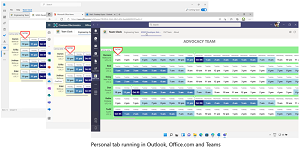 [Click on image for larger view.] Azure Communication Services Interoperability (source: Microsoft).
[Click on image for larger view.] Azure Communication Services Interoperability (source: Microsoft).
Microsoft also beefed up the Teams Toolkit, which it says is the fastest way to ramp up on building Teams apps with Microsoft 365 and Azure integrations. Available in the Visual Studio Code Marketplace as a preview, the extension helps developers create, debug and deploy Teams apps.The company announced a couple things here.
"First, Teams Toolkit provides single-line authentication," Microsoft said. "You can obtain a user's profile with a single-line statement that works on the client and server. It also only takes a single-line statement to obtain an authenticated Microsoft Graph client -- giving you access to the rich organizational data behind those APIs. While we're on the subject of single lines, the Teams Toolkit lets you deploy all components with a single command from CLI, CD, or IDE.
"Switching gears a bit, with Azure Functions integration in the toolkit, you can write front-end and back-end code in the same project. And last but not least -- you can build Microsoft Teams apps with Blazor!" Developers can find more information on building a Teams app with Blazor in the aptly named "Build your first app using Blazor."
On the collaboration front, an update improves the third-party embedded app experience, wherein partners and enterprises can build custom line-of-business apps that embed in the Teams collaborative service. Microsoft announced new collaborative apps from partners including Atlassian's Jira Cloud and SAP Sales & Service Core, which enable customers to engage with such apps across chat, channels and meetings.
Other improvements include updates to Power Virtual Agents such as:
- Fusion bot development: Comments can be added to enable better collaboration. Any bot maker can share ideas, concerns and questions by leaving comments related to specific topics, allowing conversations to occur directly inside the authoring experience (in preview).
- Always-on service: Bots can be connected to phone call interactions as interactive voice response (IVR) for Microsoft Dynamics 365 Customer Service. The bot can answer the call to the phone number using speech recognition and text-to-speech and then pass along the context to live agents, eliminating the need for repeat questions (generally available).
- Power Virtual Agents as a skill: Power Virtual Agents bots can now be used as Microsoft Bot Framework skills. Customers with Bot Framework bots deployed within the organization can easily extend with Power Virtual Agents bots (generally available).
Microsoft also previewed Teams interoperability with Azure Communication Services, which is a set of SDKs and APIs developers use to infuse any application with communication capabilities. The interoperability into Teams helps coders streamline voice, video and chat interactions between users on a custom-built app or web site and Teams users. "This is ideal for many business-to-consumer scenarios, such as healthcare professionals delivering remote care, finance advisors helping consumers with a loan application or support staff helping users install a new product," Microsoft said. The first new capability will be enabling an Azure Communication Services user to join a scheduled Teams meeting, expected next month.
 [Click on image for larger view.] Azure Communication Services Interoperability (source: Microsoft).
[Click on image for larger view.] Azure Communication Services Interoperability (source: Microsoft).
Microsoft also expects to add capabilities to the recently introduced share-to-stage feature that enables the sharing of app content from the side panel to the main stage of a Teams meeting. That lets participants not only view one another but also interact and co-author together. The dev team later this month will provide new APIs in the Teams Client SDK to enable sharing of specific app content to the meeting stage. "This allows developers to configure their meeting app so that users can select specific content within the app to share -- useful for scenarios where they may be multiple sets of content to choose from."
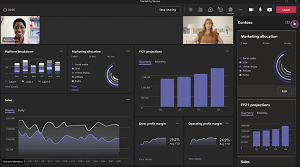 [Click on image for larger view.] Stage Sharing (source: Microsoft).
[Click on image for larger view.] Stage Sharing (source: Microsoft).
Teams also figures into Microsoft 365 Developer Program updates. "We've added a new Teams sample data pack and developer environment," Microsoft said. "This includes five sample teams, channels, tabs, and chats built around 16 sample users. We've also pre-installed and pinned the Developer Portal (formerly App Studio) to help you streamline the creation of your Teams app manifest and app package. It also includes a card editor and React Control library. Oh -- and Teams app sideloading is pre-configured." More on that stuff is available here.
Stay tuned for more developer-related news from Microsoft Ignite 2021.
About the Author
David Ramel is an editor and writer at Converge 360.