News
Microsoft 365 Developer Program Gets Sandbox and Teams Sample Data Pack
Microsoft's ongoing Ignite 2021 tech conference saw two major additions for the Microsoft 365 Developer Program: an instant sandbox that can be pre-configured with new sample data packs for Teams meeting/collaboration software and others.
The three-year old Microsoft 365 Developer Program includes a Microsoft 365 E5 developer subscription that developers can now use to create their own sandboxes and develop solutions independent of any production environment. "You can build Microsoft Teams apps, Office Add-ins for Word, Excel, PowerPoint, or Outlook, or SharePoint Add-ins, using Microsoft Graph, the SharePoint Framework, Power Apps, and more," the site says.
The new functionality addresses three major feedback points the dev team heard about early on indicating that developers wanted:
- Their own sandbox using our standard Microsoft 365 subscriptions
- The power to become their own admins
- Sample data packs with sample users, mail and calendar data so they didn’t have to waste time creating this themselves
Feedback also indicated that while it was easy to quickly get a developer subscription, there was too much other work involved before coders could actually start, well, coding.
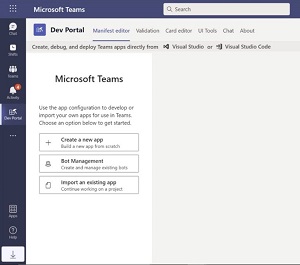 [Click on image for larger view.] The Microsoft Teams Dev Portal (source: Microsoft).
[Click on image for larger view.] The Microsoft Teams Dev Portal (source: Microsoft).
"Developers explained the steps and the number of days it took just to get their developer environment ready, the effort and waiting to have their apps provisioned, to create sample data, and then setting sideloading in Teams to prototype apps," said Microsoft's Michael Aldridge, principal program manager, in a Nov. 2 blog post. "They said to us, 'Stop making me figure all this stuff out!'"
He said the ongoing rollout of "instant sandbox" cut configuration times from days to seconds, along with help from the expansion of the new Teams sample data pack.
"The instant sandbox is a new way to get a complete Microsoft 365 developer environment," Aldridge said. "Instead of making you provision all your Microsoft 365 apps and install your data packs one by one, we now have bundled them together in a pre-loaded Microsoft 365 E5 subscription with 25 users, and 16 sample users.
"Each instant sandbox is pre-made ahead of time so you can dive in and start learning and building instantly. We pull it off the shelf and hand it to you ready to go. It allows you to be your own administrator and prototype apps and solutions with minimal configuration."
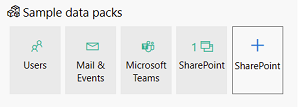 [Click on image for larger view.] Sample Data Packs (source: Microsoft).
[Click on image for larger view.] Sample Data Packs (source: Microsoft).
The new Teams sample data pack joins existing ones (see graphic above) for Microsoft Graph user, mail and calendar data and SharePoint Framework sample data, providing this customized developer environment:
- Teams App sideloading pre-configured
- Five sample teams, channels, tabs and chat sessions built around 16 sample users
- Teams Developer Portal pre-installed and pinned to help coders streamline the creation of a Teams app manifest and app package, plus the card editor and a React control library
To try out the new goodies, developers must join the program so later this month they can access the new capability by creating their own second Microsoft 365 E5 Instant Sandbox subscription.
About the Author
David Ramel is an editor and writer at Converge 360.