News
64-bit Visual Studio 2022 Arrives
The landmark 64-bit Visual Studio 2022 is now generally available, for the first time offering developers much more memory to work with, along with other innovations like IntelliCode and Hot Reload.
"Visual Studio 2022 will be the first 64-bit version of Visual Studio," the roadmap states. "In addition to the speed and performance advantages afforded by more memory access, Visual Studio brings UI enhancements, more personalization options, and a continued focus on empowering developers. Upgrading to Visual Studio 2022 should be a low-friction experience and should not require your code to change. You can still build 32-bit, and all of your existing applications, in Visual Studio 2022."
The game-changing switch to 64-bit was front and center when VS 2022 was first unveiled some seven months ago.
"Visual Studio 2022 will be a 64-bit application, no longer limited to ~4gb of memory in the main devenv.exe process," said Amanda Silver, CVP of Product, Developer Division, in introducing VS 2022 in April. "With a 64-bit Visual Studio on Windows, you can open, edit, run, and debug even the biggest and most complex solutions without running out of memory."
To illustrate that capability, she pointed to a GIF video showing the IDE open up a solution with some 1,600 projects and about 300,000 files:
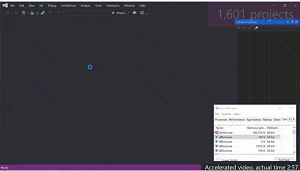 [Click on image for larger, animated GIF view.] VS 2022 Opening 1,600 Projects and 300k Files (source: Microsoft).
[Click on image for larger, animated GIF view.] VS 2022 Opening 1,600 Projects and 300k Files (source: Microsoft).
Silver continued on that theme in announcing the general availability of VS 2022 today, Nov. 8.
"It can now take full advantage of modern hardware in order to reliably scale to larger, more complex projects," she said. "In addition, we've focused on improving the performance of common scenarios that you use every day."
There are apparently still some kinks to work out, though, as a comment to the announcement post reveals this experience:
"Now that VS 2022 is x64, when it eats up available resources Windows goes down. Running VS 2022 over the weekend resulted in me having 98 percent of system resources used which brought down Windows. Whereas before if VS ran out of memory it just crashed, now it brings down Windows. Not sure this is a step up. Fortunately it only happened once, couldn't do any reporting because Windows didn't have any system resources available. This is with pure VS, no custom extensions so good luck debugging that. Even after killing VS in Process Explorer I was still at 75 percent resources used even though none of the other apps were using much. Rebooting was the only real option."
Another developer asked about Hot Reload, saying it has never worked for that coder and doesn't work in the new version. Hot Reload, a longstanding and much-requested feature, was the subject of developer angst recently when Microsoft first announced it would limit Hot Reload functionality in VS 2022. After negative developer feedback about that decision, it was quickly reversed by Microsoft.
Other developers reported additional problems in the comments section, though one also showed appreciation to Microsoft with the comment: "Congratulations to entire team! The next 64-bit Visual Studio era begins!"
In today's announcement, Silver also highlighted several improvements to the edit and debug cycle including:
-
IntelliCode: "It's an AI-assisted code companion that enables you to type less and code more. What this means is IntelliCode can now complete whole lines of code for you, allowing you to write dependable code in just two taps of the tab key. IntelliCode can also spot repeated edits and suggest fixes throughout your codebase where there are similar patterns."
Digging deeper, the release notes detail:
- Whole line completions predict your next chunk of C# code based on your current context, and presents it as an inline suggestion to the right of your cursor.
- Whole line completions are now compatible with the newest builds of JetBrains ReSharper. Note that updating the line completion context based on ReSharpers custom completions list item selection is not supported -- if required, ReSharper users can opt to use Visual Studio native IntelliSense instead, as documented here.
-
Hot Reload for .NET and C++: "gives you the opportunity to update your code and see changes immediately. What's more, you won't need to redeploy and launch your application." The release notes provide more:
- Hot Reload is now available to .NET developers through the Visual Studio debugger and without the debugger for many .NET 6 application types
- Hot Reload is now available to C++ developers when using the Visual Studio Debugger
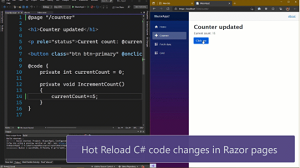 [Click on image for larger, animated GIF view.] Hot Reload for Razor and CSS in Animated Action (source: Microsoft).
[Click on image for larger, animated GIF view.] Hot Reload for Razor and CSS in Animated Action (source: Microsoft).
Other improvements in the edit and debug cycle include debugger enhancements, specifically:
- Attach to process dialog improvements
- Exception helper improvements
- Force Run to Click
- Memory Dump Diagnostic Analysis
- A new type of breakpoint called Dependent Breakpoint, which allows developers to configure a breakpoint to be enabled only if another breakpoint is first hit.
- More updates to the Extrenal Sources node, developers can now see the module under the sub-node "Modules without Sources" and load the symbols form solution explorer itself.
- Breakpoint Gutter improvements
- Temporary Breakpoint
- Drag and Drop Breakpoint
- External Sources Node in Solution Explorer
- Attach to process dialog improvements
Also Silver emphasized that .NET language service have been improved and new features have been introduced including Web Live Preview and cross-platform testing on Linux.
Other new things introduced in a series of previews and release candidates include:
- C++: Workloads will be supported with new productivity features, C++20 tooling and IntelliSense.
- Azure: Cloud-based app development will be boosted by repositories that describe common patterns used in modern apps.
- Debugging: Coming are performance improvements in the core debugger, with "features like flame charts in the profiler for better spotting the hot paths, dependent breakpoints for more precise debugging, and integrated decompilation experiences which will allow you to step through code you don't have locally."
- Live Share: Real-time collaboration is improved with integrated text chat fostering quick conversations about code without any context switches.
- New support for Git and GitHub: "You'll notice a lot of built-in logic and checkpoints to guide you efficiently through the merge and review process, anticipating feedback from your colleagues that could slow things down."
- Improved code search: Developers can search outside loaded scopes, helping them find results irregardless of what code base or repo they are in.
- Mac: The team is also working to bring the Mac IDE up to par with the Windows IDE, which has been problematic with difficult reliability and other issues, addressed by switching to Windows internals. While multiple VS 2022 for Windows previews have been released, developers only got their first look at Visual Studio 2022 for Mac v17.0 on Sept. 30.
Microsoft held a live launch event to mark the debut of VS 2022, available for replay on YouTube. It includes 30 sessions a Q&A with the product team. Here's a screen grab from one of the sessions that just concluded:
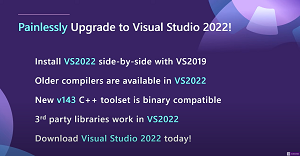 [Click on image for larger view.] A Slide in the VS 2022 Launch Event (source: Microsoft).
[Click on image for larger view.] A Slide in the VS 2022 Launch Event (source: Microsoft).
Much more on VS 2022 is to come tomorrow with the start of the three-day .NET Conf 2021. "We have sessions on everything from the latest C# language features, modern cloud, web and native device development, and 80 live sessions on topics covering everything you need to know about .NET," Silver said. "Tune in and feel free to ask questions live on Twitter using #dotNETConf."
Along with the GA version of VS 2022, officially called Visual Studio 2022 v17.0, the dev team also shipped the first preview of v17.1, available in the Preview channel.
"We couldn't have made this happen without you," Silver said in conclusion. "We've received an incredible amount of feedback from the thousands upon thousands of developers who have tried the previews. You have all provided so much feedback, from survey responses to bug reports, all of which helped shape the direction of Visual Studio 2022. Including over a thousand fixes to bugs reported by our community. Truly, we want to thank everyone."
Along with VS 2022, Microsoft also advanced .NET 6 to general availability, which you can read all about here.
About the Author
David Ramel is an editor and writer at Converge 360.