News
New in Visual Studio Code v1.63: Theme Previewing, Notebook Improvements, More
The regular monthly update to Visual Studio Code (November 2021 edition, v1.63) lets developers preview themes before using them, improves notebook functionality and provides a new Java welcome experience, along with much more.
To preview themes, developers can go to the Color Themes dropdown (Ctrl+K Ctrl+T) and click Browse Additional Color Themes to list the Marketplace themes, after which the VS Code UI will preview the Color Theme as the developer navigates through the options presented in the dropdown, like this:
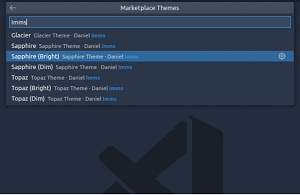 [Click on image for larger, animated GIF view.] Browsing Themes in Animated Action (source: Microsoft).
[Click on image for larger, animated GIF view.] Browsing Themes in Animated Action (source: Microsoft).
As far as improvements to notebooks -- used heavily in VS Code for data science and projects -- they include:
- Developers can now control the font size of notebook Markdown content
- VS Code now does syntax highlighting of fenced codeblocks inside Markdown cells
- Markdown inside notebooks can now be linked to other files in the current workspace
- Markdown text that includes
http or https is now automatically turned into a link
- Dynamic visibility of notebook toolbar labels -- the notebook toolbar can decide if the label for an action should be visible based on the width of the editor group
The new Java welcoming experience, meanwhile, comes in the Extension Pack for Java, which now helps developers configure and learn about Java in VS Code with walkthroughs that specifically detail installing the Java runtime and useful frameworks, opening and debugging project and running tests directly inside the editor.
Among a host of other improvements, the dev team singled out these (with links for more information):
- Configure Problems navigation order -- Go to next error or warning by severity or file position: "You can now define the order for Go to Next Problem (Alt+F8) and Go to Previous Problem (Shift+Alt+F8) navigation. In previous versions, the order of navigation was based on severity, going to errors first, then warnings, then the rest."
- Show commands in screencast mode -- Display command names along with keyboard shortcuts: "You can now choose to show command names as you trigger them via keyboard shortcuts in screencast mode. Use the Screencast Mode: Keyboard Shortcuts Format (
screencastMode.keyboardShortcutsFormat) setting to configure this behavior."
- Invisible Unicode highlighting -- Highlights invisible or confusable Unicode characters.
- TypeScript method completions -- Quickly fill in interface and override methods: "Method signature completions let you quickly override methods and implement interface methods. With this feature, when you are inside a class body, suggestions for methods—such as those from a super class—insert the entire signature of the method when accepted. If you're writing TypeScript, accepting the suggestion also adds all the necessary imports for types referenced in the signature."
- Pre-release extensions -- Try out extension new features and fixes early: "VS Code now supports pre-release versions of extensions so you can opt in to install them and try out the latest cutting edge features from extensions. VS Code shows an additional Install Pre-Release Version option in the extension Install drop-down menu for installing the pre-release version."
- More extensions for vscode.dev -- "Check out recent additions for VS Code for the Web."
- Work in a container on an SSH server -- New Remote -- SSH Reopen in Container command: "Work continues on the Remote Development extensions, which allow you to use a container, remote machine, or the Windows Subsystem for Linux (WSL) as a full-featured development environment. Feature highlights in 1.63 include:"
- You can now open a folder in a container when working on an SSH server with the Reopen in Container command.
- Improved forwarded port security avoids unsafe ports.
- Configurable WSL connection method lets you use wsl.exe or a socket connection to talk to the server.
- Advanced container configuration videos covering how to change the default location of your project and improve performance on Windows.
If you want to learn more about the update, and the v1.63 Release Notes didn't pop up while opening up VS Code today, you can read them all online here.
About the Author
David Ramel is an editor and writer at Converge 360.