News
Java on Visual Studio Code Update Focuses on 'Inner Loop'
In its final post of 2021, the Java on Visual Studio Code dev team reports advancements made to improve the fundamental, day-to-day Java development experience: the "inner loop."
That's the grunt-work dev process: continually coding, building, tweaking, debugging, testing and so on in repeated cycles as a project takes shape, before it gets finalized and entered into a version control system or DevOps workflow implementation. It can be tedious, and any tweaks made to smooth things out -- even very little things -- are welcomed by developers everywhere.
"Inner-loop dev experience directly impacts developer's day-to-day productivity and this area will always be our top focus," said Nick Zhu, senior program manager, in a Dec. 15 post some of those little things. He specifically detailed three inner loop improvements:
-
Project Management -- Remove .project metadata files:This is a three-year-old issue where a developer complained "Every time I open a Java project, no matter Maven or Gradle, the extension always creates many .project .settings/ .classpath files in my project folder." It warranted its own blog post earlier this month: "Say goodbye to '.project' files in Language Support for Java 1.1.0."
As the title of that post indicates, it pertains to the Extension Pack for Java, which includes that Language Support for Java extension by Red Hat.
"We have good news for you," Zhu said in yesterday's post. "Visual Studio Code no longer generates those hidden '.project 'metadata files in the project path when you import a new Java project!"
- Testing -- Navigating between tests and corresponding test subjects: Developers can now navigate between test and corresponding test subjects, useful when writing unit test cases.
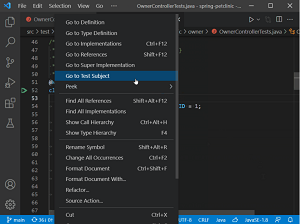 [Click on image for larger, animated GIF view.] Navigating Between Tests and Corresponding Test Subjects in Animated Action (source: Microsoft).
[Click on image for larger, animated GIF view.] Navigating Between Tests and Corresponding Test Subjects in Animated Action (source: Microsoft).
- Code Actions -- Generate constructors and override/implement methods: Code Actions provide refactorings and Quick Fixes for issues that are detected and highlighted with green squiggles, announced by a lightbulb icon near the source code when the cursor is on a squiggle or selected text region. Now, such lightbulbs appearing next to a Java class can generate constructors or override/implement methods.
The post also explains an investigation into character encoding issues and advice on how to handle problems resulting from Windows' platform-dependent charset (Llinux and macOS simply use the UTF-8 charset).
About the Author
David Ramel is an editor and writer at Converge 360.