News
Visual Studio Feedback Revamp Prompts MUCH Feedback on Feedback Responsiveness
In announcing a revamp of Visual Studio's "Send Feedback" functionality, Microsoft received a bunch of feedback about problems with how the company handles feedback.
The announcement doesn't change much in the Visual Studio experience, as it concerns internal changes intended to make it easier for engineering teams to track, organize and transfer tickets. These changes involve restructuring how the backend is stored and moving onto a better hosting system. "Our main goal is to have the best communication between our users and the Visual Studio engineering teams as we head into the future," said Jason Chlus, program manager on the Visual Studio team, in a Dec. 16 blog post. "We are expecting this will increase our responsiveness to issues and in turn give the user a much better experience."
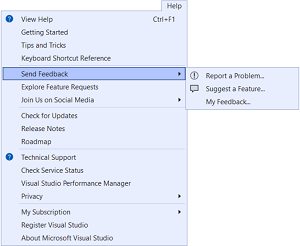 [Click on image for larger view.] Send Feedback (source: Microsoft).
[Click on image for larger view.] Send Feedback (source: Microsoft).
However, the revamp doesn't work on Visual Studio versions prior to v16.7 (shipped August 2020), so to send feedback now, developers must upgrade to that version "or any Long-Term Servicing Channel (LTSC) service release after April 2021."
That didn't seem to bother too many people, but Microsoft did receive a ton of feedback of the negative kind on its feedback system, with an unusually high number of comments (18) mostly sounding off on problems. It also seems to be a touchy subject, as developers expressed frustration in no uncertain terms. The rhetoric apparently got pretty heated as a couple of anonymous posts were deleted, and in soliciting direct feedback Chlus said, "Please be constructive I know this area can get frustrating at times."
Here are a few example comments appended to the post:
Are you planning on improving the actual feedback recording system? I have reported dozens and dozens of bugs whereby I am literally recording what is occurring on my machine and each one of them has resulted in a response like this one. Why are you allowing us to literally record what is occurring on our machine only to result in asking for more information because you cannot reproduce it?! Incredibly frustrating.
It is even more frustating when they acknowledge it is indeed a problem and then either close the ticket with whatever reason they came up with, or let it die with a comment telling that someone is looking into integrating it into future roadmap items and a couple of years later just close it eventually. Sometimes I wonder why I still bother.
-
I don't bother anymore. I've been submitting bugs for more than 15 years, the oldest ones all disappeared at a certain point.
The newer ones never ever get fixed. In every survey about Visual Studio I've been asked to participate in I've mentioned that they need to fix their bugs. Every so often we get an article like this that says that now they are planning to really do something about it, but results never materialize. It's frustrating. And I just don't believe it anymore.
There were several more comments along the same lines, with some also addressing other issues (like write better code and you won't have to deal with the 3,000 posts a month now being sent in).
At one point, here is how Chlus responded:
Hi, this thread has been very insightful for me, thank you for expressing your opinions in a constructive manner. I am a new PM at Microsoft, and this general area is becoming my focus. Things like contextual help in product, feedback (Developer Community), and other areas that relate. I really want to make this experience better for all our users and hope that we can work together to improve Visual Studio. As I said I am new, so it may take some time for me to onboard and truly crack down on the problems in this area. Improving your feedback experience and making sure that you can find solutions to your issues are some of my highest priorities. Please feel free to reach out to me personally on twitter if you have suggestions and ideas. (Please be constructive I know this area can get frustrating at times)
So stay tuned to see if bug reports get addressed sooner and other feedback becomes more responsive. If that doesn't happen, feel free to submit your feedback at Developer Community.
About the Author
David Ramel is an editor and writer at Converge 360.