News
Top 'On Roadmap' Feature Request for Visual Studio 2022: Roll Back Updates
"There is a definite need for the ability to roll back a Visual Studio release, or to lock a Visual Studio sub-release at a given version."
In the Developer Community site that Microsoft has set up for reporting problems and requesting features it can sometimes take years for developer asks to be addressed by the dev teams, so it's a pretty big deal when one gets advanced from Under Review to On Roadmap.
The definition of the latter is: "On Roadmap means that your feature suggestion has a broad community impact and will help improve the product experience. We've allocated time for it on our roadmap. We'll update you on the progress."
The top open feature request that has been advanced to On Roadmap status -- in terms of votes -- was filed in November 2018 by Staffan Tjernström, who asked Microsoft to "Introduce the ability to roll back a Visual Studio Update." It reads in part: "there is a definite need for the ability to roll back a visual studio release, or to lock a visual studio sub-release at a given version."
With 390 votes, it's barely above two more On Roadmap items: "Add SQL Server Reporting Services to Visual Studio 2022" and "Full Git submodule support." It also fostered a robust discussion, with 177 comments. They indicate that the request was closed in 2019 but then opened back up.
It ended up being one of five Developer Community items related to setup and installation that were put on the VS 2022 roadmap:
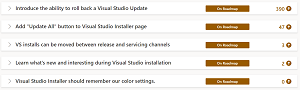 [Click on image for larger view.] Developer Community Setup/Installation Items Put On VS 2022 Roadmap (source: Microsoft).
[Click on image for larger view.] Developer Community Setup/Installation Items Put On VS 2022 Roadmap (source: Microsoft).
Many of the comments about the post express frustration about Microsoft purportedly not understanding the request or acting on it, throughout 2019, 2020 and 2021.
In May 2021, Microsoft's Andy Sterland responded with a spec the dev team proposed for VS 2022, listing, among other things, the goal, non goals and future goals:
- Goal: Enable customers to go back to the previous version of Visual Studio that they were using. Addressing customers who are finding quality issues with an update to Visual Studio and associated SDKs.
-
Non Goals:
- Support roll back across major versions.
- VS update that rolls back (e.g., we ship an update to the channel that goes back).
- Force rollback of singletons when more than one app has references them.
- No roll backs across channels.
- Min diff layout experiences.
- Future Goals: Force rollback of singletons when only VS has a reference to them.
He also listed the team's design decisions, one of which had to do with rolling back to a previously installed version: "As the intent for customers is to rollback to the previous VS version which was working for them the rollback feature in the product should accomplish that. This option would rollback to whatever was installed prior to the last update. This could include servicing patches as well as minor updates. This assumes that whatever was previously installed (minor and patch) was working for the customer and the customer wants to rollback to it. This will require storing information about the previous version prior to an update."
Naturally, Sterland's post prompted a lot of spirited discussion of its own.
Now, a few years after the initial request, it's still attracting spirited comments, with the last one posted two days ago, Jan. 26. It continues that "frustration" theme (unedited):
Why is it so hard for MSFT team to understand?
I don't want to update existing installation and I want to lock it on specific version so I don't get surprises. Unlike Microsoft we support our applications for 10 years, and the work exactly how they work 10 years ago and to do this, I need to have my tooling the exact same way that it was 10 years ago.
This issue is reported before 2019 and it is still in roadmap and now I cannot even install from my offline installer since it refuses to install without updating to 2021 first! and I'm installing from offline folder.
Until visual studio 2010 I could install every single version and when installation finished, I had same exact installation and setup would complete in less than 5 minutes. After 2015 installation takes hours to download the same things again and again and then second installation that is done just 10 minutes later might be different from the previous install with 99% chance!
For example I can format javascript in one of machines and another machine that installed it 10 minutes later cannot do it anymore. I'm not even sure why for formatting a javascript file I should need two instances of node.js and 2 instances of conhost.exe to be running, while in visual studio 2010 I didn't need any extra component other than visual studio itself.
The entire discussion is much too long to summarize here, but it might be a good read for those interested in exactly what goes on after you submit a feature request to Microsoft's Visual Studio dev team. It might take them a while, with the deluge of problem reports and feature requests they have to wade through, but they seem to eventually get around to the important stuff.
Case in point: here's part of the Visual Studio 2022 Roadmap updated earlier this month:
"We are also adding the ability for users to roll back Visual Studio to a working environment after a failed update."
About the Author
David Ramel is an editor and writer at Converge 360.