News
AlterNET Studio (WinForms & WPF Tooling/Components) Now Supports VS 2022, .NET 6
AlterNET Studio, packaging Windows Forms and Windows Presentation Foundation .NET component libraries and dev tooling, now supports Visual Studio 2022 and .NET 6.
The for-pay product, which helps .NET-centric developers extend WinForms or WPF .NET applications with code editing, script execution and UI design capabilities, shipped recently in version 8.0. It's a code editor, scripter and Form Designer packaged with a set of component libraries that enable coders to write scripts in C#, Visual Basic, TypeScript, JavaScript and Python to extend applications with custom functionality; run and debug scripts with a debugging engine and design visual UIs.
In addition to supporting VS 2022 and .NET 6, other improvements listed by the Australia-based AlterNET Software include:
- Demo-projects are distributed with the source code that can target different .NET Frameworks via multi-targeted NuGet packages. This allows users to check the functionality under all supported frameworks, including .NET Core 6.
- User guides and reference documentation is moved online allowing us to continuously improve the API reference content.
- Python scripting and debugging now supports Python 3.7 language specification, and allows using popular third-party libraries like NumPy and pandas.
- Python and C++ debuggers using native tools via Debug adapter protocol (DAP) are now integrated in our solution.
- WinForms Form Designer now works under .NET Core 6 and can serialize its content to IronPython code-behind files.
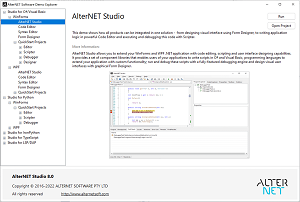 [Click on image for larger view.] AlterNET Studio (source: AlterNET Studio).
[Click on image for larger view.] AlterNET Studio (source: AlterNET Studio).
As shown in the graphic above, demos are available.
A full list of changes is available here. Other information for AlterNET Studio 8, which comes in a trial evaluation version, is available in a FAQ.
About the Author
David Ramel is an editor and writer at Converge 360.