News
Python in VS Code Now Supports Pre-Release Extension Option
Microsoft's dev team responsible for the Python in Visual Studio Code experience announced that its extension now supports pre-release versions for the latest cutting-edge bits.
Those bits used to be served up via the Insiders program that offered fresh builds daily, but Microsoft is switching to the pre-release scheme for a smoother opt-in and upgrade experience. Developers previously would flip a setting to opt in to receive daily builds, and then be notified after a download that the update could be enabled.
Now, getting the latest builds of the super-popular Python extension in the Visual Studio Code Marketplace (nearly 52 million installs) is easier.
"For a smoother opt-in and upgrade experience, we're migrating our Insiders program to pre-release versions of the Python extension," said Luciana de Melo e Abud, program manager for the Python tool, in a March 3 blog post. "You can install a pre-release version by opening the extension's view in VS Code (Ctrl + Shift + X or ⌘ + ⇧ + X), searching for Python, and opening the Python extension."
There's also an "Install Pre-Release Version" option available via a down arrow selector next to the Install button, as shown in this graphic:
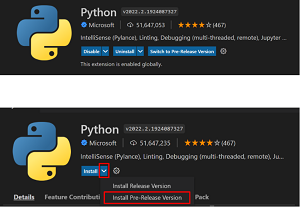 [Click on image for larger view.] Pre-Release Support (source: Microsoft).
[Click on image for larger view.] Pre-Release Support (source: Microsoft).
"If you were part of our Insiders program and had the 'python.insidersChannel' setting set to 'daily,' you will automatically start using the pre-release versions of the Python extension. If you had the 'python.insidersChannel' setting set to weekly, you will be prompted to choose whether to install the pre-release version or to switch to the stable version. These settings will also be removed as they are no longer supported."
Microsoft's Jupyter extension also supports the pre-release scheme, which was introduced in the November 2021 update.
Otherwise, the March 2022 release of the Python Extension for Visual Studio Code was described as "short" because the team focused on upcoming features. One other highlight concerns changes to the interpreter selector on the status bar. Specifically, the team is experimenting with two different locations of the interpreter information/selector on the status bar in order to align more with other language extensions.
About the Author
David Ramel is an editor and writer at Converge 360.