News
PowerShell Crescendo Now Generally Available
Microsoft announced that PowerShell Crescendo has hit general availability status in version 1.0.
The offering is used to create native commands by rapidly developing PowerShell cmdlets for common command-line tools, regardless of platform, Microsoft says in a March 10 announcement. Specifically, Microsoft documentation says: "Crescendo amplifies the command-line experience of the original tool to include object output for the PowerShell pipeline, privilege elevation, and integrated help information. A Crescendo module replaces cumbersome command-line tools with PowerShell cmdlets that are easier to use in automation and packaged to share with team members."
It's available in the PowerShell Gallery:
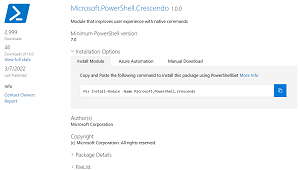 [Click on image for larger view.] Microsoft.PowerShell.Crescendo 1.0.0 (source: Microsoft).
[Click on image for larger view.] Microsoft.PowerShell.Crescendo 1.0.0 (source: Microsoft).
According to the project's GitHub repo, the GA release includes the following features and benefits:
- Ability to define cmdlets from simple key/value statements in a JSON file
- Support for modular design -- cmdlet definitions can be in a one or more JSON files
- A JSON schema that helps you create your Crescendo configuration using IntelliSense and tooltips
- Three styles of output handling code allowing you to separate your code from the cmdlet definitions for easier debugging and development
- Privilege elevation mechanisms in Windows, Linux, and macOS
- Crescendo generates a PowerShell script module ready for deployment
- While Crescendo requires PowerShell 7 or higher for authoring configurations, the generated module can run on Windows PowerShell 5.1 and higher
- Example configurations for you to copy and reuse
- Experimental Help parsers that provide proof-of-concept examples for auto-generating cmdlet configurations
Published to the gallery on March 7, the tool has 3.003 total downloads at the time of this writing, with 50 downloads of the v1.0 release.
About the Author
David Ramel is an editor and writer at Converge 360.