News
VS Code Power Platform Tools Now Generally Available
Microsoft announced the general availability of its Visual Studio Code extension for working with the Power Platform, a line of business intelligence, app development and app connectivity applications.
Specifically, the Power Platform Tools extension in the VS Code marketplace helps developers create Power Platform solutions and packages, manage Power Platform environments and edit Power Apps Portals.
Power Apps is the low-code development component of Microsoft's larger
Power Platform, which also includes offerings for Business Intelligence and other functionality.
Power Apps provides a suite of apps, services and connectors -- along with a data platform -- that act as a service for building and using custom business apps that connect to data and work across the web and mobile, obviating the time and expense of custom software development. It's part of the growing low-code/no-code, rapid application development movement that has exploded in the face of increased demand for enterprise applications amid a dearth of experienced professional coding talent able to harness the greater power of more advanced tools like Visual Studio and VS Code. The movement to "democratize" app development uses a variety of DIY techniques, including wizards, templates, drag-and-drop functionality and model-driven development.
After a preview stage, the VS Code extension has received a few tweaks including new UI capabilities such as a new icon that lets developers know the extension is installed, where previously they had to use a terminal command to check for such installation.
Speaking of terminal commands, the dev team also announced the regular monthly Power Platform CLI refresh.
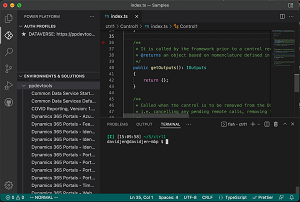 [Click on image for larger view.] Using the Power Platform CLI in VS Code Terminal (source: Microsoft).
[Click on image for larger view.] Using the Power Platform CLI in VS Code Terminal (source: Microsoft).
Another new feature -- offered as a preview -- is the ability to install apps from AppSource, an online store offering thousands of business applications and services built by various software providers. "This command allows you to install applications available from AppSource which are often needed as a prerequisite when preparing new development environments," said Kartik Kanakasabesan, principal program manager, in a March 21 blog post. "For this preview we have implemented a basic capability to install such applications via command line."
Microsoft also improved functionality around updating the version for solutions that are already imported into Dataverse, which is used store and manage data that's used by business applications. "In case you did not follow a versioning paradigm properly from the outset, you now have the ability to set the right version," Kanakasabesan said.
The VS Code extension was installed some 22,000 times during the preview stage.
About the Author
David Ramel is an editor and writer at Converge 360.