News
Microsoft Offers Visual Studio 2019 in New Azure VM for Game Development
Microsoft is offering Visual Studio Community Edition 2019 in an Azure virtual machine (VM) as a bespoke, cloud-based game development option.
As such, it's aptly named the Azure Game Development Virtual Machine, now available in the Azure Marketplace as a public preview.
The customized, GPU-supported, Azure VM comes pre-installed with tools enabling game production on the cloud, suitable for use with Unreal Engine and Perforce Helix Core. It's accessed via the default Remote Desktop Protocol (RDP), while Parsec or Teradici can provide a high fidelity and low latency remote access experience, Microsoft said.
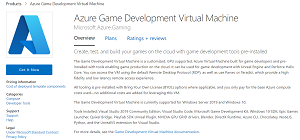 [Click on image for larger view.] Azure Game Development Virtual Machine. (source: Microsoft).
[Click on image for larger view.] Azure Game Development Virtual Machine. (source: Microsoft).
Along with VS 2019 Community Edition, that pre-installed tooling stocked in the VM includes:
- Microsoft Game Development Kit
- Windows 10 SDK
- Epic Games Launcher
- Quixel Bridge
- PlayFab SDK Unreal Plugin
- NVIDIA GPU GRID drivers
- Blender
- DirectX Runtime
- Azure CLI
- Chocolatey
- NodeJS
- Python
- UnrealVS extension for Visual Studio
Microsoft positioned the new offering as an option to address remote, hybrid or geographically distributed work scenarios. The company said benefits of cloud-based game development include:
- Spin up powerful compute, GPUs, SSD disks and serverless file shares in minutes, allowing for immediate onboarding of new resources without waiting for hardware game developers need
- Work remotely from anywhere and use the cloud as your desktop that has persistent storage, only paying for compute when you need it
- Leveraging the speed and global scale of the cloud to take advantage of dark fiber networking across the globe
- Burstable compute capabilities for faster builds, especially when using technologies like Incredibuild for accelerated compiling and asset cooking across hundreds of distributed cores
- Better collaboration experiences when sharing your desktop or creative work across distributed teams, especially when using Parsec's screen sharing or even Unreal Pixel Streaming
- Allow quick turnaround times for game testers to get compiled builds faster for testing
 [Click on image for larger view.] A Basic Implementation of a Game Production Workflow Completely in Azure. (source: Microsoft).
[Click on image for larger view.] A Basic Implementation of a Game Production Workflow Completely in Azure. (source: Microsoft).
Microsoft's initiative is said to mirror a larger industry trend in which game studios find major benefits in moving game development pipelines to the cloud, either partially or whole, listing some of those same items above, including:
- Powerful compute: Game studios need the ability to spin up powerful computers for GPU-intensive jobs, but they need to access it without latency to support their high-performance tasks.
- Remote studio enablement: Using Parsec or Teradici with cloud VMs enables remote work from anywhere. This way, the cloud machine functions as your desktop, which has persistent, highly-scalable storage, so you're only paying for compute when you need it.
- Global scale: The speed and accessibility of global scale is a huge benefit of the cloud, enabling studios to take advantage of dark fiber networking across the globe.
- Assets management: Centralized asset management helps game developers efficiently stay on task. By deploying Perforce proxies and replicas, you can accelerate onboarding of partners and staff.
- Faster builds: Burstable compute capabilities enable faster builds, which is especially true when using technologies like Incredibuild for accelerated compiling and asset cooking across hundreds of distributed cores.
- Deeper collaboration: With high-fidelity, low-latency desktop options like Parsec and Teradici, game creators get faster production and testing cycles from anywhere. Parsec's high-performance and seamless screen sharing functionality also allows you to share your desktop or creative work easily and securely. Unreal Engine Pixel Streaming enables collaboration and efficiency.
- Efficient testing: And the cloud powers efficiency of testing by enabling quick turnaround times for game testers to get compiled builds faster for testing.
"We want to get the Game Dev VM in the hands of game developers and start getting feedback on how to make it better," the company said in a March 23 post. "Going forward, Microsoft will build on top of the Game Dev VM with not just new tooling and options, but also focusing more on deeper integrations and simplifications with using the core gaming partner solutions game devs use, working together with each partner to provide the best experience for game development in the cloud."
Full documentation includes a "get started" overview and QuickStart, management how-to guide and other learning resources.
About the Author
David Ramel is an editor and writer at Converge 360.