News
Microsoft Retools 'Untapped Superpower' Low-Code Push with Power Pages
Microsoft is doubling down on its low-code push spearheaded by its Power Platform, just revamped with a new offering called Power Pages for building simple, data-driven web sites.
With the addition of Power Pages, the Power Platform now features five main components, with the others being: Power BI (Business Intelligence), Power Apps, Power Automate and Power Virtual Agents.
Power Pages, previously called Power Apps Portals, was just broken out from the Power Apps component to become a new independent tool, now in a preview announced at the big Microsoft Build 2022 developer conference held last week.
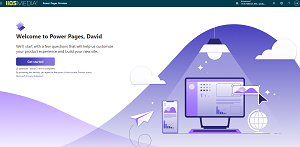 [Click on image for larger view.] Welcome to Power Pages
[Click on image for larger view.] Welcome to Power Pages
It's Microsoft's latest initiative to further its push into the low-code/no-code, rapid application development market, which in recent years has exploded in the face of increased demand for enterprise applications amid a dearth of experienced professional coding talent able to harness the greater power of more advanced tools like Visual Studio.
The company cited its own Low-Code Trend Report 2022 to tout low-code benefits. "The research showed that low code/no code is an untapped superpower, with many business decision makers acknowledging that it solves many of their top challenges," Microsoft said. "For both decision makers and users, use of low code/no code platforms have driven efficiency, accessibility and innovation for both customer and employee app experiences."
Specifically, the report found that:
- The use of no-code or low-code platforms or apps is shown to have led to an 83 percent positive impact on work satisfaction and workload by users, and an 80 percent positive impact on morale by users.
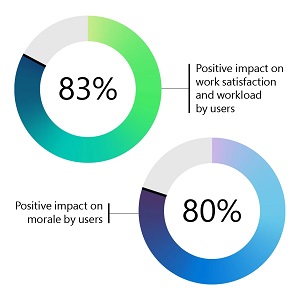 [Click on image for larger view.] Positive Impacts of Low Code (source: Microsoft).
[Click on image for larger view.] Positive Impacts of Low Code (source: Microsoft).
- 82 percent of low- or no-code users agree that the technology helps provide an opportunity for software users to improve their development knowledge and technical skills.
- More than 80 percent of users and potential users of low-code or no-code platforms report that they would be more willing to work for a company that invests in their technical upskilling.
- 71 percent of potential users are more doubtful of their futures with a company that does not invest in their technical skills.
- Nearly 9 in 10 professional users and more than 7 in 10 personal users agree that low code/no code skills have made them more marketable to potential employers.
- Efficiency and ease of use were the key motivators driving adoption of low code/no code platforms or apps across audiences. Nearly 90 percent of users felt low code had a positive impact on their productivity and 83 percent of users felt low code allowed them to do something by themselves that normally would have required a team of developers.
"Low-code or no-code platforms such as Microsoft Power Platform are transforming app and software development by drawing in new users with a low barrier to entry and shallow learning curve," Microsoft said. "Featuring capabilities like prebuilt templates, drag-and-drop simplicity and quick deployment, Microsoft Power Platform helps users of all specialties (IT teams, business analysts, citizen developers and more) feel inspired, excited and innovative as they learn."
The company said the new Power Pages component supports the creation of enterprise-wide, professional solutions at scale, with target possibilities including:
- Community services: Reach and serve millions of citizens at scale, providing community services such as self-service permitting, licensing, incident and outage reporting and applying for grants.
- FAQ sites: Provide answers to common questions about products, services, special events, policies and procedures.
- Customer self-service: Provide all-day customer self-services, such as warranty registration, returns, support inquiries, appointments and bookings.
- Partner support: Streamline business processes with partners, such as supplier onboarding, sustainability tracking, inquiry management and vendor support.
"For years, Power Apps portals have offered users an end-to-end experience to create external portals quickly and confidently, and customize them with pages, layouts and content," Microsoft said. "As a new, standalone product, Power Pages empowers anyone, regardless of their technical background, with an effective platform to create data-powered, modern and secure web sites. In addition to being low-code, Power Pages extends far beyond portals former capabilities to enable organizations of any size to securely build web sites with exciting new aesthetic features and advanced capabilities for customization with pro-developer extensibility."
Running in the Microsoft Azure cloud, Power Pages uses a wizard-driven, template-based workflow to create web sites with varying levels of complexity, featuring a Design Studio, Templates Hub and Learn Hub, and hooking into the new Microsoft Dataverse for data-driven sites that are secured with critical capabilities such as advanced encryption, rich role-based access controls (RBAC) and support for Microsoft Azure Front Door and other web application firewalls.
The full gamut of preview features includes:
- Design studio: This eases the design, styling and publishing of modern business web sites either by scratch or via ready-to-use templates.
- Templates hub: This provides full-featured websites with demo data that allow users to manage scheduling, registration and app submission.
- Learn hub: This provides features guides, tutorials and videos to learn how to build sites, model business data and work with code components.
- Pro-Developer tools: This integrates with Visual Studio, GitHub and Azure DevOps to help developers implement advanced business requirements.
- Security and Governance tools: This helps users secure their web site content and data through role-based access controls and Azure.
Using the free trial, users are presented with multiple set-up screens:
- Indicate if you've never built a web site, have built one or build them professionally.
-
Choose a template to see design details and the features it includes. Choices include a default design template and business-need templates including
- Schedule meetings with a financial institution
- After school program registration
- Building permit application portal
- New employee onboarding checklist
- Add a few basic details while Power Pages starts setting up a site: give site a name; create a web address with .powerappsportal.com extension; create a trial environment or select an existing environment and set up stylesheets and more while opening up the Design Studio.
That leads the user to a five-step workflow to create a web site:
- Welcome to the design studio! Here's where you can view and edit your pages. Play around with the page structure, change the text, add components and more with our easy, drag-and-drop page builder and intuitive sitemap.
- Easily edit or add new sections: Choose the section to see the editing toolbar or choose Add to create a new section. Your existing content will shift automatically when the new section is added.
- Choose the perfect style.
- Power your site with data.
- Preview your site on your PC or mobile device
A quick-and-dirty demo results in this site, illustrated here:
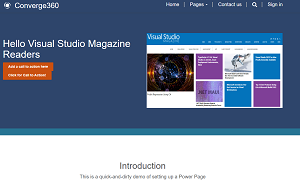 [Click on image for larger view.] Hello Power Pages
[Click on image for larger view.] Hello Power Pages
The above workflow is specifically detailed in a Build presentation on Building Websites With Power Pages, with an accompanying transcript.
For advanced capabilities, Power Pages integrates with Visual Studio Code, GitHub and Azure DevOps, which combined can help developers automate their development workflow while leveraging continuous integration and continuous deployment (CI/CD) practices.
Time will tell how successful Power Pages ends up being, but the Power Apps component has already gained much positive traction. For example, last year research firm Forrester named Microsoft a "leader" in a study of low-code development platforms for professional developers.
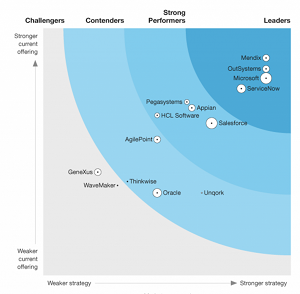 [Click on image for larger view.] Low-Code Development Platforms for Professional Developers, Q2 2021 (source: Forrester/Microsoft).
[Click on image for larger view.] Low-Code Development Platforms for Professional Developers, Q2 2021 (source: Forrester/Microsoft).
"Ubiquitous in enterprise, Microsoft's Power Apps is fast becoming a standardized low-code platform of choice," the Forrester report said. "The software giant's aligned technology strategy -- from Azure to Office, with Power Apps as the low-code lingua franca at the center -- is powerful and unique."
In addition to introducing Power Pages at Build, Microsoft also announced many other new low-code capabilities including:
- Power Apps express design: instantly turn images, docs, Figma design files and PowerPoints into apps with leading cognitive AI capabilities using express design in Microsoft Power Apps. Go here for more.
- Power Virtual Agents and Azure Bot Framework, now one unified canvas: build sophisticated conversational AI bots in the new intelligent bot authoring experience. Go here for more.
- Auto scale with hosted robotic process automation (RPA) bots: for faster and easier scaling with Microsoft Power Automate. Go here for more.
- Datamarts in Power BI enable data self-sufficiency: with a frictionless data integration experience. Go here for more.
- Power Automate pay-as-you-go plan and updates to the embed software development kit (SDK): for a flexible way for customers and independent software vendors (ISVs) to embed Power Automate in third party apps and only pay for what they use. Go here for more.
About the Author
David Ramel is an editor and writer at Converge 360.