News
Java on Azure: IntelliJ Toolkit Update, Azure Spring Apps Enterprise GA
Microsoft's big Java on Azure push is moving forward with an update to the Azure toolkit for the IntelliJ IDE, along with the General Availability status for the Azure Spring Apps Enterprise tier.
Speaking of the latter, Azure Spring Apps until recently was called Azure Spring Cloud. The name change addresses some confusion between two products, "Azure Spring Cloud" and "Spring Cloud Azure," so we thank Microsoft for that small favor.
Whatever the name, the Microsoft managed Platform-as-a-Service (PaaS) offering launched in 2019 in conjunction with VMware helps developers create modern microservice patterns for Spring Boot apps, eliminating boilerplate code and speeding up app development in the cloud. "It enables Java developers to easily build and run Spring-boot-based microservices on Azure with no code changes," according to documentation. Spring Boot is an open source Java-based framework used for developing stand-alone, production-grade Spring-based applications, with a microservices focus.
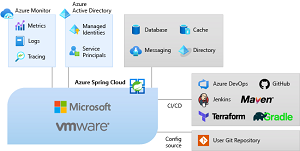 [Click on image for larger view.] Azure Spring Cloud (Now Azure Spring Apps) (source: Microsoft).
[Click on image for larger view.] Azure Spring Cloud (Now Azure Spring Apps) (source: Microsoft).
Azure Spring Cloud reached GA status last year, and the new Enterprise tier includes commercially supported VMware Tanzu components built to address enterprise requirements around configuration management, integration, portability, flexibility and support, Microsoft said. Those components include commercial versions of Tanzu Build Service, Application Configuration, Service Registry and others, enjoying support from VMware and Microsoft.
The base price for the Enterprise tier is $2.03 per hour, compared to $1.015/hour for Standard ("for general-purpose production workloads") and $0.288/hour for Basic ("for tire kicking and individual dev/test"), with various pricing schemes for different resources for memory, vCPU and so on.
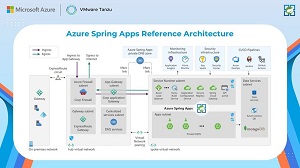 [Click on image for larger view.] Azure Spring Apps Reference Architecture (source: Microsoft).
[Click on image for larger view.] Azure Spring Apps Reference Architecture (source: Microsoft).
"With Azure Spring Apps Enterprise, you gain productivity and access to Spring experts for Spring app development and deployments," Microsoft said. "Azure Spring Apps Enterprise builds on top of all the features available in the Standard tier, including the ability to leverage the broader Azure ecosystem to supercharge your Spring Boot applications."
Java on Azure Tooling Update
Microsoft also last week announced an update to Java on Azure tooling highlighted by a new application-centric view for the Azure Toolkit for IntelliJ that's designed to make the IDE's interface more user friendly.
The toolkit provides templates and functionality to help developers easily create, develop, test and deploy Azure applications when using IntelliJ.
The update changes the organizational display of various cloud services such as web apps, function apps, Spring apps, virtual machines, storage accounts, databases and other services. As displayed by Azure Explorer, they were grouped by resource types rather than applications (resource groups).
"For developers who operate in Azure Explorer, the view will make it complicated to manage and understand different services or offerings involved in one application," Microsoft said. "We also find that some developers may tend to lose focus or feel overwhelmed within the view of resources grouped by service type.
"Based on these reasons, we have been making investments to improve and introduce this new application-centric view. Together with the view, it will help developers recognize and define what is in an application. You will be able to see a view of Azure resources grouped by application." That's illustrated in this animated GIF:
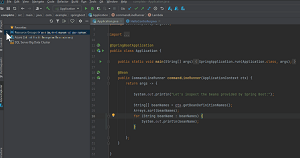 [Click on image for larger, animated GIF view.] New Application-Centric View in Azure Explorer in Animated Action (source: Microsoft).
[Click on image for larger, animated GIF view.] New Application-Centric View in Azure Explorer in Animated Action (source: Microsoft).
Developers can now locate the root node, Resource Groups in the Azure Explorer, after which they can see all the resources belonging to the same resource group placed together for each application. Users also can create or delete a resource to a resource group for each application.
The dev team for the Azure Toolkit for IntelliJ also announced that Application Insights (for monitoring and other functionality) is available, helping developers manage Application Insights directly in Azure Explorer.
Also announced were Gradle plugin improvements, including support for deployment slots. Developers can now use a separate deployment slot instead of the default production slot when deploying web apps or function apps to Azure App Service. "In this way, you can validate any app changes first in a staging deployment slot and then swap it into production within the same App Service," Microsoft said.
 [Click on image for larger view.] Azure Toolkit for IntelliJ 2022 Roadmap (source: Microsoft).
[Click on image for larger view.] Azure Toolkit for IntelliJ 2022 Roadmap (source: Microsoft).
Going forward, the dev team has outlined planned work for 2022, as depicted in the roadmap graphic above. That work will boost integration with Azure services, user experience, cloud-native development, inner-loop optimizations for Azure-based code, performance and reliability, deep integration with Java on Azure services and more.
Documentation for the toolkit is available here.
About the Author
David Ramel is an editor and writer at Converge 360.