News
New Python Set-Up Tool for VS Code: 'What Would Brett Do?'
Microsoft's Python in Visual Studio Code tool dev team announced a new experimental extension for setting up Python environments with an unusual name: WWBD, standing for "What Would Brett Do?" for Python environments.
It's named after its creator, Brett Cannon, engineering manager for the main Python extension who is also a member of the Python Steering Council.
"Through a command called 'WWBD: Create environment,' it offers a very opinionated flow of creating a virtual environment using venv, and automatically installing dependencies if they're listed in a requirements file on the workspace," said Microsoft's Luciana Abud, program manager for the Python extension in VS Code team. According to Python documentation, venv is a module for creating lightweight "virtual environments" with their own site directories, which can optionally be isolated from system site directories.
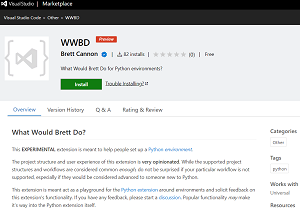 [Click on image for larger view.] "What Would Brett Do?" (source: Microsoft).
[Click on image for larger view.] "What Would Brett Do?" (source: Microsoft).
The preview WWBD extension emphasizes the experimental tool is very opinionated, noting, "While the supported project structures and workflows are considered common enough, do not be surprised if your particular workflow is not supported, especially if they would be considered advanced to someone new to Python.
"This extension is meant act as a playground for the Python extension around environments and solicit feedback on this extension's functionality. If you have any feedback, please start a discussion. Popular functionality may make it's way into the Python extension itself." Being brand-new, there isn't much discussion now, and the tool has only been installed 82 times, while the GitHub repo shows six stars.
The main Python extension is by far and away the most popular tool in the VS Code marketplace, boasting more than 58 million installs. Other highlights of the regular monthly update to the tool include:
- Localization support: The Python extension can now translate all the languages supported by VS Code supports. "We have updated the way we get the text of our commands, notifications, and titles to use translations that are maintained by a localization team, to ensure that they are up to date and correct."
-
Python interpreter discovery: This limits instances when the Python extension tries to find Python interpreters, which used to happen every time the tool was activated or loaded. Now, it searches for interpreters only when:
- a new folder or workspace is opened for the first time
- when the "Python: Select Interpreter" command is triggered
- when the interpreters list is refreshed
-
Jupyter extension support on vscode.dev/github.dev: For online versions of VS Code and GitHub, the new web version of the Jupyter extension received new features:
- https support
- kernel completions
- ipywidgets
- notebook debugging
- variable viewing
- exporting
- interactive window
- Insiders program for Pylance: The team provided a smoother opt-in and upgrade experience for the Pylance extension's Insiders program, which provides preview updates to developers so they can try the latest features and bug fixes early.
Many other changes and enhancements ae detailed in the announcement post.
About the Author
David Ramel is an editor and writer at Converge 360.