News
New 'Getting Started' Walkthrough Unveiled for VS Code PowerShell Tool
A new "getting started" experience highlights the August 2022 update to the PowerShell Extension for Visual Studio Code.
Other new things for the tool -- available in the VS Code Marketplace -- include more regression tests, a major Language Server Protocol (LSP) client library update and various bug fixes. The extension has been installed nearly 6.5 million times.
"As a part of this release we have introduced a getting started experience for PowerShell in VS Code," Microsoft said in an Aug. 30 blog post. "This experience was designed through a series of customer surveys and interviews conducted by our summer intern. The walkthrough can be accessed on the Getting Started page in VS Code, or through the command pallette."
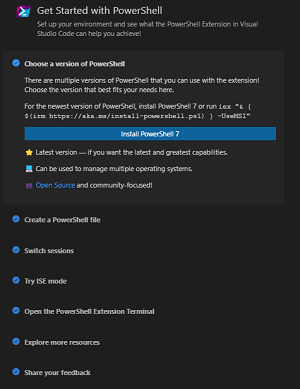 [Click on image for larger view.] Get Started with PowerShell (source: Microsoft).
[Click on image for larger view.] Get Started with PowerShell (source: Microsoft).
Microsoft is definitely focusing on providing developers with more introductory guidance and information for PowerShell, as the new walkthrough comes fresh on the heels of a new "Get-WhatsNew" Cmdlet to help users stay informed about new features.
The company is seeking feedback on the new walkthrough in order to guide future improvements.
The dev team also updated its LSP client library dependency, vscode-languageclient, a library used by the extension to start, connect and communicate with the LSP server, PowerShell Editor Services.
"By incorporating this update in vscode-powershell #4128 we were able to prevent a number of race conditions that could be encountered during startup, as the latest version of this library allows us to register our notification and request handlers before starting the server," Microsoft said. "The lifecycle management code was also given some much needed attention, and so startup and shut-down is now a more stable experience."
New regression tests, meanwhile, are detailed in these pull requests:
For any issues with the extension -- or feature requests, bug reports or questions -- developers can provide feedback in the extension's GitHub repository.
About the Author
David Ramel is an editor and writer at Converge 360.