News
Windows App SDK 1.2 Lets Devs Create Third-Party Windows 11 Widgets
The ability for developers to create their own Windows 11 widgets headlines the new Windows App SDK 1.2, a kit formerly called "Project Reunion" that consolidates the company's dev tooling for Windows.
The Windows App SDK provides a unified set of of libraries, frameworks, components and tools -- decoupled from Windows and served up via NuGet -- that developers can use to consistently create any desktop app on OS versions ranging from Windows 11 down to Windows 10 version 1809. It was designed to alleviate the complexity of Windows app development that was caused by the emergence of two separate Windows app API schemes, one for older Win32 APIs and one for the more modern Universal Windows Platform (UWP).
As noted, developers can now use it to create their own Windows 11 widgets, those little boxes of text/graphics content that provide users with information generated by installed apps, such as news, weather, traffic, texts and so on. Prior to this, they were off limits to Windows developers.
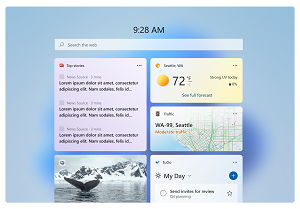 [Click on image for larger view.] Widgets (source: Microsoft).
[Click on image for larger view.] Widgets (source: Microsoft).
"With the launch of Windows 11, we introduced the widgets board featuring content curated by Windows," Microsoft said in a blog post today (Nov. 16). "Widgets provide a glanceable view of important information with one touch access from the taskbar or swipe from the left side of a touch screen and are populated by apps currently installed on the device. Now with the launch of Windows App SDK 1.2, we are excited to make this functionality available for third-party developers to create widgets for their packaged Win32 apps and test them locally on the Windows 11 widgets board through our Windows Insider Program. By creating widgets for your apps, your customers can easily and seamlessly stay up to date with information that matters to them."
The update also supports the latest WinUI controls. WinUI 3 is the latest iteration of the native UI interface layer that has evolved into a full user experience (UX) framework leveraging Fluent Design for a consistent control/style experience.
Those new controls include audio/video media playback, said Microsoft, which also noted that the latest controls, styles and behaviors from WinUI 2.8 are now in the v3.
Also receiving updates and improvements were:
- Voice and video calling via Azure Communication Services
- Support for High Dynamic Range (HDR) and Auto Color Management (ACM) through the DisplayInformation class
- Support for Visual Studio Arm64 (see "Visual Studio 2022 17.4 Now Generally Available")
- Trimming for .NET apps (reducing the disk footprint of an app)
- Dynamic Refresh Rate, which enables devices to seamlessly switch between a lower refresh rate and a higher refresh rate based on what users are doing on their PC
- The AppNotificationBuilder, an alternative to XML payload to simplify creating and defining notifications used to inform the user of application status or state changes, or to prompt the user to take action with engaging and rich UI
Going forward, the company foreshadowed upcoming experiences with the SDK: "We are working with several development partners internal and external to Microsoft who are migrating their experiences to WinUI 3 and Windows App SDK. Stay tuned on our social channels for more information about these partnerships."
About the Author
David Ramel is an editor and writer at Converge 360.