News
Visual Studio 2022 17.4 Now Generally Available
Visual Studio 2022 17.4 has shipped, boasting first-time native support for Arm64 and working with the brand-new .NET 7.
Although native Arm64 support was previewed earlier, Microsoft said this is the first fully supported Arm64 version of the flagship IDE that will run natively, letting developers build and debug Arm64 apps on Arm-based processors.
Typically, the Arm architecture is used to build CPUs for low-power mobile devices, but it's increasingly being used instead of x86-based architectures in larger devices. Arm64 is an extension -- or evolution -- of the ARM architecture that supports 64-bit processing, and Visual Studio 2022 is 64-bit software.
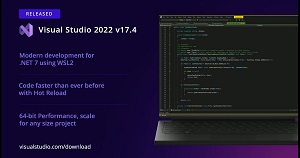 [Click on image for larger view.] Visual Studio 2022 17.4 (source: Microsoft).
[Click on image for larger view.] Visual Studio 2022 17.4 (source: Microsoft).
Arm64 support was previewed in June with Visual Studio 2022 17.3 Preview 2, at the time supporting only these workloads:
- Desktop development with C++ (for MSBuild-based projects)
- .NET desktop development (WinForms, WPF) using both .NET Framework, and modern .NET.
- .NET and web development
Now, the full gamut is supported as shown in the list below (with links to related Developer Community feature requests for more info):
"17.4 GA delivers a native Arm64 experience for Visual Studio that eliminates the need for emulation in most developer workflows," Microsoft said in a Nov. 8 post specifically about Arm64 support. "While the improved x64 emulator helps the speed and performance of emulated apps on Arm devices, we know that the absolute best Arm developer experiences will be supported by tools that run natively on Arm64. We are building a comprehensive end-to-end Arm-native developer toolchain that will provide a fast, familiar, and highly productive managed and native developer experience for Arm-based processors."
Indeed, Microsoft has been making a big Arm push for a while now, providing support in a variety of dev tooling products along with other properties like .NET 7, Azure virtual machines, Windows Dev Kit 2023 ("Project Volterra"), the VS Code C++ tool, WinUI, Visual Studio Code, ML.NET and even the old .NET Framework.
VS 2022 v17.4 also supports .NET 7, which itself also debuted this week during Microsoft's three-day .NET Conf online event. Along with native support for Arm64, .NET 7 is known for completing Microsoft's huge effort to unify separate dev tooling products into one umbrella development platform with which developers can build all types of apps -- cloud, desktop, mobile, web, AI, IoT and more -- on the same Base Class Library (BCL), runtime and compilers.
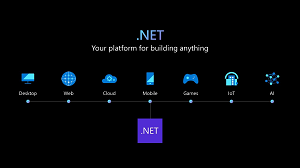 [Click on image for larger view.] .NET 7 (source: Microsoft).
[Click on image for larger view.] .NET 7 (source: Microsoft).
As far as new functionality, Microsoft noted that VS 2022 v17.4 brings the ability to restore Visual Studio to its previous state in case an installation goes bad (or other reasons). The capability to roll back problematic updates, a longstanding Developer Community feature request, was announced in September in Preview 2.
Other highlights of the release include a DataTable visualizer, new audio cues and Git tooling enhancements. Speaking of the latter, Microsoft said, "You can now untrack and ignore tracked Git files from both Solution Explorer and Git Changes tool windows."
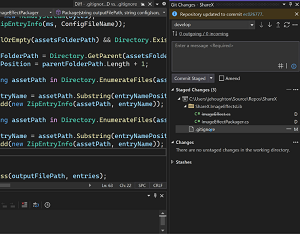 [Click on image for larger, animated GIF view.] Git Tooling Enhancements (Untracking) in Animated Action (source: Microsoft).
[Click on image for larger, animated GIF view.] Git Tooling Enhancements (Untracking) in Animated Action (source: Microsoft).
A massive Nov. 8 announcement post details much more, including administrative enhancements ranging from delivering security updates to cloud-connected devices enrolled in Windows Update for Business, to managing policies using Visual Studio administrative templates, and much more.
Note that VS 2022 v17.4 is a long-term servicing channel (LTSC) supported until July 11, 2024 (while Current servicing channels provide only 18 months of support).
Going forward, as is its practice, Microsoft published the first preview of the next release, v17.5, at the same time v17.4 went GA. Along with continuing to enhance Arm64 support, the dev team aims to improve MAUI tooling, core productivity features, cloud tooling and performance for large solutions, with the company specifically listing the following planned innovations.
- Tooling to publish to Azure container registry and Azure Container Apps without docker dependencies
- SQL Server 2022 support in SQL projects
- Deeper support for Markdown
- Tab coloring with regular expressions
- A new Quick Add Item experience
- Integrated terminal as an F5 target for web projects
- Integration with Windows Authentication Broker (WAM) for improved sign in
- In proc VSIX support for SDK style projects
About the Author
David Ramel is an editor and writer at Converge 360.