News
Microsoft Trumpets 2 Million Java Devs on VS Code
Microsoft's dev team for Java on Visual Studio Code trumpeted a popularity milestone in the regular monthly update for November, noting that more than 2 million Java developers now use the super-popular, open source-based, cross-platform code editor.
The team maintains extensions, including the Extension Pack for Java (16.4 million installs), which bundles six individual extensions that provide the VS Code Java experience.
The team didn't say anything else about that 2-million-developers milestone in its announcement of the update, but Microsoft has long touted its support for Java with the tagline, "We use more Java than one can imagine," noting that its use spans properties from Azure to Minecraft and many more.
As far as new features and functionality, the team summarized the update thusly: "For November update, we are bringing you new code editing feature such as postfix completion, optimized organize import. In addition, debugger gets a nice update as we support a new feature called 'Step Into Target.' Lastly, we made some visual enhancements to the Spring components."
Postfix completion helps developers add code snippets around a new expression, boosting productivity. "It's a popular feature in JetBrain products and the community have requested this feature for our extensions as well," the team said. "Through some investigation and changes to the upstream, postfix completion is now available in our latest release."
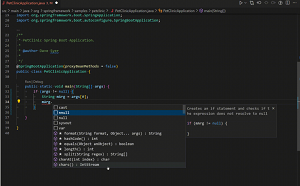 [Click on image for larger, animated GIF view.] Postfix in Animated Action (source: Microsoft).
[Click on image for larger, animated GIF view.] Postfix in Animated Action (source: Microsoft).
Organize import, which the team said is one of the most common actions for Java developers during code editing, got several tweaks, including:
- Remove all unused imports from QuickFix
- Add all missing imports from QuickFix
- Add all missing imports from source action menu
The Step Into Target feature, meanwhile, displays UI to help developers directly step into functions they are specifically interested in, avoiding the hassle of stepping into non-interesting functions when debugging a statement with many nested function calls.
"In our latest Extension Pack for Java, we have started to support this feature," the team said. "When debugging has stopped on a statement, you can select 'Step Into Target' from the context menu, which allows you to directly step into the function or target you are interested in."
Finally, Spring developers now have some visual enhancements -- gutter icons displayed adjacent to Spring beans and endpoint mappings in the editor area -- to help developers more readily identify Spring components and interact with the Spring Boot dashboard.
"This gives you visual clues that this is a Spring entity," the team said. "When hovering on these components, a tooltip will pop up and you will see details about this component as well as a link to open it in Spring Boot dashboard."
About the Author
David Ramel is an editor and writer at Converge 360.