Visual Studio Toolbox
Top 10 AI Extensions for Visual Studio Code
With new generative AI tools shaking up the software development space, there are now more than 400 AI-infused extensions in the Visual Studio Code Marketplace.
Here's a look at the top 10, ranked by the number of installs.
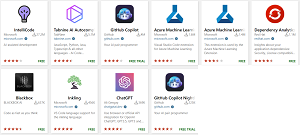 [Click on image for larger view.] Top 10 AI Tools for VS Code (source: VS Code Marketplace ).
[Click on image for larger view.] Top 10 AI Tools for VS Code (source: VS Code Marketplace ).
IntelliCode
Built-in to Microsoft's flagship IDE, Visual Studio, IntelliCode is provided to the open-source-based, cross-platform VS Code editor via this Microsoft tool, which has been installed more than 27 million times.
 [Click on image for larger view.] IntelliCode (source: VS Code Marketplace).
[Click on image for larger view.] IntelliCode (source: VS Code Marketplace).
IntelliCode improves upon the code-completion capabilities of IntelliSense in several ways. While IntelliSense simply uses a project's code context for its recommendations, IntelliCode scans thousands of open source GitHub repos to find the code snippets most likely to be used and place them at the top of the recommendation list. It can also do whole-line code completions, unlike IntelliSense.
What's more, IntelliCode's capabilities are continually expanding, recently gaining the ability to provide instant API code examples via preview functionality introduced in a February Visual Studio 2022 17.6 preview.
The free tool works with TypeScript/JavaScript, Python, Java and T-SQL.
It has an average 3.9 rating (scale 0-5) from 87 developers who reviewed it.
Tabnine AI Autocomplete for Javascript, Python, Typescript, PHP, Go, Java, Ruby & more
This AI code assistant, with some 5 million installs, also features machine learning models trained on open source code projects with permissive licenses.
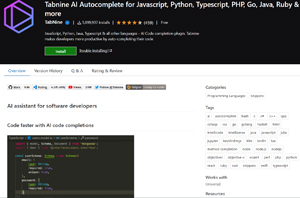 [Click on image for larger view.] Tabnine (source: VS Code Marketplace).
[Click on image for larger view.] Tabnine (source: VS Code Marketplace).
It provides whole-line code completions, full-function completions and natural language to code completions, which means developers can describe the function they want and it will suggest the correct code.
As the tool's title suggests, it works across a wide spectrum of languages, libraries and frameworks, some 25 in all.
It recently gained the ability to generate unit testing code.
The free tool earned a 4.3 rating from 459 reviewers.
GitHub Copilot
This "AI pair programmer" shook up the software development space in 2021 when it debuted with advanced machine language models created by Microsoft partner OpenAI, the company behind the notorious ChatGPT offering, which you've heard about.
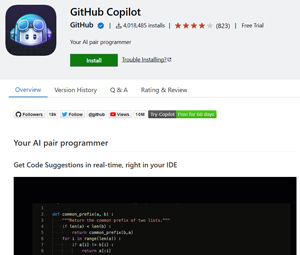 [Click on image for larger view.] GitHub Copilot (source: VS Code Marketplace).
[Click on image for larger view.] GitHub Copilot (source: VS Code Marketplace).
Along with the requisite code-completion functionality, it can convert comments to code, create unit tests, create SQL queries and more. It works with any language, including Java, PHP, Python, JavaScript, Ruby, Go, C# and C++.
However, it's not free, though it comes with a free trial. It became generally available in June 2022 at $10 per month for individuals. Full pricing details for individual and business plans are here.
Tech improvements announced last month include:
- A more powerful client-side AI model with algorithms that improve the quality of code suggestions by 44 percent
- Simple self-serve purchasing, where businesses can sign up for Copilot themselves and immediately assign seats -- even if they don't use the GitHub platform
- AI-based security vulnerability filtering to target common issues
With more than 4 million installs, it has earned an average 3.8 rating from 823 developers who reviewed it.
Azure Machine Learning (Preview)
This free Microsoft tool, even though carrying the "preview" tag, was introduced in 2017 and has been installed more than 1.5 million times, actually being updated today, March 8.
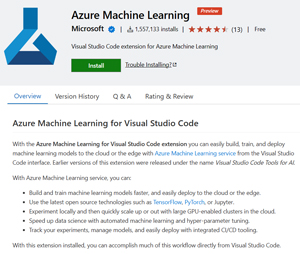 [Click on image for larger view.] Azure Machine Learning (source: VS Code Marketplace).
[Click on image for larger view.] Azure Machine Learning (source: VS Code Marketplace).
Previously called "Visual Studio Code Tools for AI," this extension taps into the Azure Machine Learning service, letting developers accomplish most of the following workflow directly in the VS Code editor:
- Build and train machine learning models faster, and easily deploy to the cloud or the edge.
- Use the latest open source technologies such as TensorFlow, PyTorch, or Jupyter.
- Experiment locally and then quickly scale up or out with large GPU-enabled clusters in the cloud.
- Speed up data science with automated machine learning and hyper-parameter tuning.
- Track experiments, manage models, and easily deploy with integrated CI/CD tooling.
Working on Windows, macOS and Linux (Ubuntu for sure, maybe others), the tool earned a 4.7 rating from 13 reviewers.
Azure Machine Learning - Remote (Preview)
As it's name suggests, this free tool is complementary to the above, adding the capability to connect to a remote Azure Compute Instance.
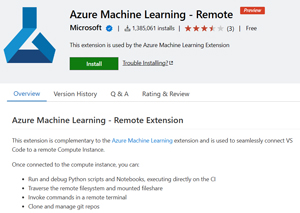 [Click on image for larger view.] Azure Machine Learning - Remote (source: VS Code Marketplace).
[Click on image for larger view.] Azure Machine Learning - Remote (source: VS Code Marketplace).
With that connection, developers can:
- Run and debug Python scripts and Notebooks, executing directly on the CI
- Traverse the remote filesystem and mounted fileshare
- Invoke commands in a remote terminal
- Clone and manage git repos
It was released two years ago and was also updated today.
With more than 1.3 million installs, it has a 3.7 rating from three reviewers.
Dependency Analytics (Preview)
Coming from Red Hat, this free tool provides "Insights about your application dependencies: Security, License compatibility and AI based guidance to choose appropriate dependencies for your application."
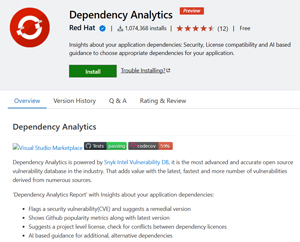 [Click on image for larger view.] Dependency Analytics (Preview) (source: VS Code Marketplace).
[Click on image for larger view.] Dependency Analytics (Preview) (source: VS Code Marketplace).
It uses the open source vulnerability database, Snyk Intel Vulnerability DB to generate a "Dependency Analytics Report" that provides application dependency insights, with listed features including:
- Flags a security vulnerability(CVE) and suggests a remedial version
- Shows Github popularity metrics along with latest version
- Suggests a project level license, check for conflicts between dependency licences
- AI based guidance for additional, alternative dependencies
It supports Maven, Python, Go and npm (Node ecosystem) projects, with other language support in the works.
Installed more than 1 million times, it has a 4.3 rating from 12 reviewers.
Blackbox
This free tool debuted in September of last year and was updated yesterday, providing code autocomplete functionality.
It works with more than 20 programming languages including: Python, Java, C and C++, C#, JavaScript, SQL, PHP, Go, TypeScript, Kotlin, MATLAB,R, Swift, Rust, Ruby, Dart and Scala.
The extension provides repo search and code search, with the latter extending to Jupyter Lab and Jupyter Notebooks, with autocomplete also available for those popular Python-based projects.
Installed more than 600,000 times, it has a 4.5 rating from 87 reviewers.
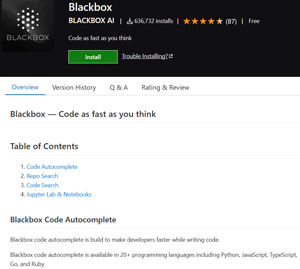 [Click on image for larger view.] Blackbox (source: VS Code Marketplace).
[Click on image for larger view.] Blackbox (source: VS Code Marketplace).
Inkling
This free tool from Microsoft supports the Bonsai "inkling" language with syntax coloring and error/warning reporting.
The extension was last updated in June 2022, and its description includes a link to the Bonsai "inkling" language that currently generates a "not found" page.
Microsoft Learn documentation, however, is available for the declarative, statically-typed language programming language for training AI with Bonsai.
Microsoft Bonsai documentation says it speeds the creation of AI-powered automation to help improve product quality and efficiency while reducing downtime, available in preview. Bonsai requires a Microsoft account and runs on the Azure cloud.
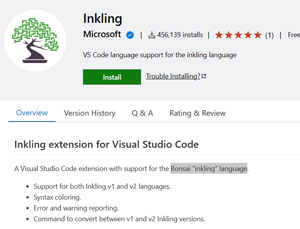 [Click on image for larger view.] Inkling (source: VS Code Marketplace).
[Click on image for larger view.] Inkling (source: VS Code Marketplace).
The extension has a 5 rating from one reviewer.
ChatGPT
Coming from developer Ali Gençay, this free tool was reviewed by Visual Studio Magazine in January, when it had only 42,457 installs. Now it has 368,884, speaking to the out-of-this-world popularity of OpenAI's AI-powered chatbot.
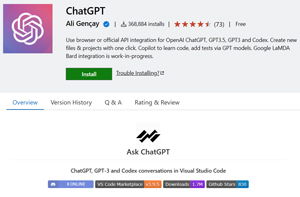 [Click on image for larger view.] ChatGPT (source: VS Code Marketplace).
[Click on image for larger view.] ChatGPT (source: VS Code Marketplace).
It provides browser or official API integration for OpenAI's ChatGPT, GPT3.5, GPT3 and Codex advanced machine language models.
It was updated today and now boasts support for the brand-new OpenAI API access and OpenAI GPT-3.5-Turbo model, which is now the default.
Other listed functionality includes:
- ChatGPT web conversation history within VS Code. Switch between past conversations, continue them, or export all conversations to markdown.
- Streaming conversation support for both browser and API Key method. Stop the response to save your tokens.
- Create files/projects or fix your code with one click or with keyboard shortcuts.
- Zero-Config setup. Simply login to OpenAI as usual. Or use OpenAI's official GPT3 APIs.
- Export all your conversation history at once in Markdown format.
It has a 4.6 rating from 73 reviewers.
GitHub Copilot Nightly
This apparently just incorporates the latest bits for the GitHub Copilot tool described above. It has a 4.7 rating from 15 reviewers and has been installed more than 225,000 times.
About the Author
David Ramel is an editor and writer at Converge 360.