News
Build 2023: Tell Power Apps to 'Add a Screen,' 'Change the Color' and More
Could there be a better fit for an AI coding assistant than Microsoft's low-code Power Apps?
The low code/no code movement was designed from the start to democratize software development, helping "ordinary business users" create their own business apps via templates, wizard-drive workflows, drag-and-drop composition and other techniques.
Nevertheless, those "citizen developers" still had to have a modicum of technical prowess to use the tools, especially for anything domain-customized. And most low code/no code app platforms probably don't fit the bill when it comes to creating, say, a full-blown business app with all the bells and whistles like multiple screens, complex data integrations and so on.
So here comes advanced generative AI to help out and make the process even easier.
A primary technique for doing that is using natural language processing (NLP) functionality, enabling the user to simply type in commands to tell Power Apps what to do or create next.
At this week's Microsoft Build 2023 developer conference, the company unveiled a raft of new AI-driven functionality and features around its Power Platform, of which Power Apps is the software development component. One big development: The Power Apps Copilot can now create complex multi-screen applications.
Power Apps Copilot in Action (source: Microsoft).
Complex Multi-Screen Apps
"While the initial iteration of Copilot in Power Apps helped you get started with an app over Microsoft Dataverse, now you can go much further working side-by-side with AI," Microsoft announced in a May 23 blog post. "Makers have already seen the power of Copilot in creating and editing the data tables that underpin their applications. Now, Copilot will be able to create complex multi-screen applications through natural language conversation and design and update beautiful user interfaces. All of this means less time spent on mundane tasks like aligning buttons and more time spent on solving complex coding challenges."
Microsoft provided a few examples of natural language prompts devs can now use:
- "Add a screen where users can submit and rank their favorite ideas from my existing screen templates."
- "Add a button to my page that allows them to sort their data."
- "Change the color of all my app's buttons to blue."
- "Center all buttons in their containers and turn them orange."
Create Canvas App with Excel File
The enhanced ability for Copilot to create multi-screen applications and make real-time adjustments with the power of natural language is augmented by new data processing capabilities that can help users clean and prepare data before building an app.
"Copilot can now ingest any Excel file, no matter how loosely structured, and create robust structured tables with a variety of data types," Microsoft said, pointing to new "Create a canvas app with data from an Excel file" guidance.
It shows how to create a canvas app in Power Apps using data from an Excel table. "Every created app includes screens to browse records, show record details, and create or update records," the documentation states. "By generating an app, you can quickly get a working app using Excel data, and then you can customize the app to better suit your needs."
What's more, Microsoft said, Copilot control in canvas apps is also more capable of understanding a user's Dataverse data. Many low-code apps are based on data stores of one kind or another, and users must have a Dataverse database in their environment in order to be able to use the AI features in Power Apps.
Using Copilot to Create Copilot-Powered Apps
Microsoft also touted the ability of the new Copilot AI to help users create apps that themselves leverage Copilot AI.
"Copilot isn't just for makers," Microsoft said. "With copilot control, we gave developers the ability to add the power of Copilot into their custom apps. Now, copilot control will be available to all Power Apps makers, whether they are building model-driven applications or custom apps. Copilot in model-driven applications understands and can reason over the Dataverse tables in your app -- large or small and can even navigate through the data in your app."
Once again, this allows for NLP coding scenarios, as Copilot can maintain multi-turn conversations to navigate and derive insights about an application's data. Just as NLP prompts can be used to create apps -- as detailed above -- they can also be used within these customized apps with NLP prompt examples provided by Microsoft including:
- "How many high-priority tickets were created last month?"
- "What is the breakdown of the current status for the tickets that were created last month?"
- "Which types of tickets are most overdue?"
- "What are the most common budget items where actual spend exceeds estimated spend?"
- "During which months do our sales geographies generate the highest revenue?"
- "How does that change for just our West Coast geographies?"
- "Take me to my support agents page."
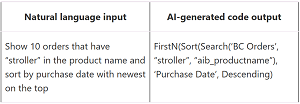 [Click on image for larger view.] NLP Input and Resulting Code (source: Microsoft).
[Click on image for larger view.] NLP Input and Resulting Code (source: Microsoft).
Other abilities cited by Microsoft for AI-assisted Power Apps and other Power Platform components include:
- Copilot can now understand unstructured file inputs and turn them into structured data tables: "To help speed up and simplify the creation of tables and apps from Excel, makers can now drop their Excel files into Power Apps, see a quick preview of the table that will be created and a preview of the data that will be imported."
- Copilot can generate descriptions of your applications and solutions in seconds: "Coming soon, Copilot will be able to help you generate a description of an app by ingesting the app's metadata and returning an overview of what the app does in natural language. This alleviates the need for developers to manually write summaries and for admins to open individual apps every time they need to understand what each app does."
- Sharing reusable development components to achieve organizational level-impact: "We're announcing a brand-new catalog in Microsoft Power Platform that gives makers a place to publish, share, and reuse the best low-code components within their organization. We are also empowering administrators to ensure only components that meet the highest standards of quality and security are published through the catalog manager."
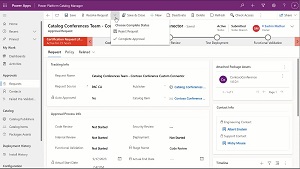 [Click on image for larger, animated GIF view.] Power Apps Catalog in Animated Action (source: Microsoft).
[Click on image for larger, animated GIF view.] Power Apps Catalog in Animated Action (source: Microsoft).
"Copilot is making life easier for developers and admins alike with the ability to generate descriptions for complex applications and multi-component solutions with apps, data tables and automations," Microsoft summarized in this week's announcement about new AI functionality.
Power Platform Updates
While the above new AI-powered capabilities mostly pertain to Power Apps, other components of the mother Power Platform were also enhanced. These include Power BI, Power Automate, Power Pages and Power Virtual Agents.
Developments here include public previews of Copilot in Power Pages and Power BI, along with a private preview of generative actions in Microsoft Power Virtual Agents (for enhanced bot-building experiences), and more customization in Microsoft Power Automate.
Of the Power Pages preview, Microsoft revealed more in the May 23 post, "The future of app development with Microsoft Power Platform."
"Copilot in Power Pages can also generate webpage layouts, create images, and edit site themes for fast visual setup and customization to build websites your customers will love," Microsoft said. "With a single click, you can also add a Power Virtual Agents chatbot into your Power Pages site, which uses generative AI to instantly respond to user questions. All of this is possible in minutes using natural language and intelligent suggestions, streamlining the process of creating a Power Pages site."
Power BI users, meanwhile, can also use NLP to do things like describe visuals and insights they're looking for, which Copilot will generate.
Power Automate developers now have a new way to build custom actions in desktop flows with the Actions SDK, in yet another preview, this one public. "This means that developers can extend the vast library of out-of-the-box actions available in desktop flows to interact with their commonly used or homegrown apps," Microsoft said.
Low-Code Is the Future
AI-enhanced Power Apps and other Power Platform components are key to Microsoft's low-code push. Even though the company caters to professional and enterprise development with its flagship Visual Studio IDE, its cross-platform Visual Studio Code editor and other dev tooling, those "ordinary business users" and "citizen developers" are becoming increasingly important.
Microsoft knows this, of course, and cited a 2022 Gartner research study that said, "By 2026, low-code development tools will account for 75 percent of new application development."
With AI enhancing the low code/no code space by leaps and bounds, that might turn out to be a very conservative and short-sighted prediction.
About the Author
David Ramel is an editor and writer at Converge 360.