News
VS Code Tool to Lead Stack Overflow's New 'OverflowAI' Effort
Stack Overflow announced its own generative AI initiative called OverflowAI, in which a new Visual Studio Code extension will play a central role.
The main idea behind the OverflowAI program is to use generative AI capabilities to help developers and organizations more easily find and use the information they need -- which is basically the raison d'etre for SO, steward of the go-to help resource for most developers.
It's all visions and concepts at this point, however, as the company -- known for its Q&A-centric coding help site -- merely showcased early previews of upcoming capabilities of OverflowAI at the WeAreDevelopers World Congress in Berlin.
"For several months, Stack Overflow has been outlining its vision for community and AI coming together as the inevitable next phase of growth in GenAI's trajectory," the company said in a July 27 news release. "Today that vision comes closer to reality as the developer community was given previews of how they will directly play a crucial role in how AI accelerates and evolves."
The bits are coming soon, though, as developers can sign up at the Stack Overflow Labs site for limited alpha programs set to start late next month.
While the early-stage OverflowAI project has more than a dozen new features, functions and capabilities in the works affecting multiple areas, the initial alpha programs are for six initiatives shared on the keynote stage of the developer conference, described as "what users can request access to today."
Those six programs include four for Stack Overflow for Teams, the company's Software-as-a-Service (SaaS) platform for developers and technologists, and two for the company's public platform.
Likely of most interest to readers of Visual Studio Magazine is the new VS Code tool in the works, which comes under the Teams umbrella.
"Developers spend a lot of their time in an IDE and Stack Overflow wants to help coders find solutions without breaking their flow," SO said in announcing OverflowAI. "To do that, we're working on an IDE extension for Visual Studio Code powered by OverflowAI. This extension pulls in validated content from both the public platform and your private Stack Overflow for Teams instance to provide your developers with a personalized summary of how to solve their problems efficiently and effectively, allow them to dig deeper where needed, and then document new learnings and solutions."
An SO Labs experiment, the tool will enable devs to seamlessly interact with the two platforms -- Teams and public site -- mentioned above.
"The Stack Overflow for Visual Studio Code is a paired programmer that pulls in validated content from Public and Private Stack Overflow to provide developers with a personalized summary of how to efficiently solve problems as well as insights to expand their knowledge," the company said in a July 27 post titled "Stack Overflow for Visual Studio Code meets you where you work."
The VS Code tool is a natural fit for the company's new OverflowAI effort as the company's own recent survey polling some 90,000 developers indicated 73 percent of respondents used VS Code as their IDE, as detailed in the Visual Studio Magazine June article, "Stack Overflow Dev Survey: VS Code, Visual Studio Still Top IDEs 5 Years Running."
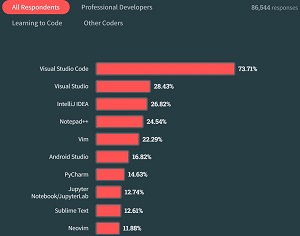 [Click on image for larger view.] Top IDEs (source: Stack Overflow).
[Click on image for larger view.] Top IDEs (source: Stack Overflow).
The feature set for the tool as listed by SO includes:
- Search results both internal Stack Overflow for Teams and external Stack Overflow community
- Feedback tools to help reinforce the quality of the output
- Highlight code to explain the code
- Ability to create new questions or articles by creating a draft with tag and title suggestions
The company said as of now this tool will only be available on the Business and Enterprise tier of Stack Overflow for Teams product (pricing here), though it plans to explore offering up the tool to other tiers in the future.
A sample use case for the tool is described in a video where the speaker says: "Today I'm taking you through our conceptual vision for how we might solve the problem of bringing you the knowledge and solutions you need without you having to leave your IDE. If you need to access knowledge and get a solution, you have to jump across multiple tabs, windows or screens to ask questions and find solutions, which disrupts your flow and productivity. We envision a way where the knowledge is in your IDE and you can easily search document and receive community-validated summaries without having to jump or shift between tabs windows or screens."
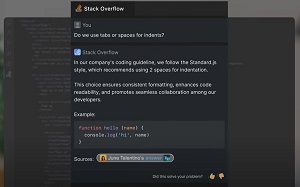 [Click on image for larger view.] Tabs or Spaces? (source: Stack Overflow).
[Click on image for larger view.] Tabs or Spaces? (source: Stack Overflow).
The example use case was described like this: "You start with a simple question. It's your first day and you want to know the basics. The AI goes out to your stack Overflow for Teams instance and searches for an answer for you. You get a summarized answer and you are pointed to the source on stack Overflow for Teams in case you need more information. You are looking for more subjective knowledge you know the IDE extension can also pull from longer-form articles in Stack Overflow for Teams. You get a summarized answer from an article in Stack Overflow for Teams, and if you want, you can also get a summarized answer from stack overflow's public site."
Along with getting SO guidance from within the code editor (or "IDE" if SO insists), the other five initiatives shared today in Berlin include:
-
Stack Overflow for Teams:
- OverflowAI Enterprise Knowledge Ingestion: With OverflowAI, Stack Overflow for Teams users will be able to curate and build a knowledge base in minutes by leveraging existing, accurate and trusted content. AI/ML will create the first drafts of a tagging structure and recommend questions and answers, freeing up developers to focus on adding value by curating and refining the content to validate accuracy.
- OverflowAI Enhanced Search: Stack Overflow for Teams customers will be able to quickly find the most relevant answers and proactive learning paths, leveraging trustworthy sources such as Stack Overflow for Teams, Stack Overflow's public platform, and other places a customer stores knowledge such as Confluence and GitHub, with more sources to be added over time.
- OverflowAI Slack Integration: Stack Overflow's new StackPlusOne chatbot gathers generated solutions to the most technical challenges instantly - while you are in Slack. This new GenAI integration will provide answers to questions using all Stack Overflow community-validated sources, all while keeping a company's data private.
-
Stack Overflow's public platform:
- OverflowAI Search: Public platform users will be able to receive instant, trustworthy, and accurate solutions to problems using search and question asking powered by GenAI. Our goal is that responses generated can be attributed and cited, using the highly trusted knowledge from the more than 58 million questions and answers on Stack Overflow, with the ability to query the knowledge base further for more personalized and relevant results and follow up questions.
- AI Community Discussions: Developers now have new dedicated resources for unbiased, technical resources and responses from experts. A dedicated GenAI Stack Exchange will serve as a place for a community that is centered around knowledge sharing for writing prompts for GenAI tools and AI/ML more broadly. Additionally, Stack Overflow's Natural Language Processing (NLP) Collective will include a new feature called Discussions that will provide a focused space to debate technical approaches, explore implementation strategies and share different perspectives, so that users can make more informed technical decisions.
"Today marks the beginning of a new and exciting era for Stack Overflow," said CEO Prashanth Chandrasekar. "We are announcing our roadmap for the integration of generative AI into our public platform, Stack Overflow for Teams, and brand new product areas, like an IDE integration that brings the vast knowledge of 58 million questions and answers from our community right into the area where developers find focus and get work done. We're putting all this work under the umbrella of OverflowAI."
About the Author
David Ramel is an editor and writer at Converge 360.