News
New 'Reliable Web App Pattern' Leads Microsoft Java News
Microsoft, which has long crowed "we use more Java than one can imagine," has been busy improving related tooling and functionality, yesterday introducing the "Reliable Web App Pattern for Java" among other updates.
Basically a collection of cloud-design patterns and best practices, the new pattern leads several recent Java announcements that also concerned the company's Visual Studio Code tools for Java and its Java on Azure tooling.
Specifically, the new pattern is called the Reliable Web App Pattern for Java Tomcat, as it is tailored specifically for Java developers and legacy Apache Tomcat applications.
It follows the model of the reliable web app pattern for .NET that was introduced in February, described as "a set of best practices built on the Azure Well-Architected Framework that helps developers successfully migrate web applications to the cloud and set a foundation for future modernization in Azure." The new model has a slightly different mission, to help "Java developers efficiently re-platform their Tomcat web applications to the cloud while setting a strong foundation for future Azure modernization."
Microsoft yesterday said, "It optimizes costs when transitioning from on-premises infrastructure to cloud infrastructure in Azure and achieves these improvements with minimal changes to your existing setup."
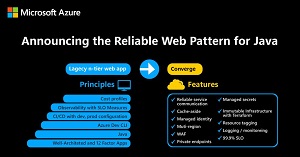 [Click on image for larger view.] Reliable Web App Pattern for Java Tomcat (source: Microsoft).
[Click on image for larger view.] Reliable Web App Pattern for Java Tomcat (source: Microsoft).
Features designed to streamline and accelerate a developer's cloud journey include:
- Prescriptive guidance
- Deployable reference architecture
- Dev/prod deployable stacks
- Simulations
- Cost estimates
- Service-level objectives (SLOs)
 [Click on image for larger view.] Reliable Web App Pattern for Java Architecture (source: Microsoft).
[Click on image for larger view.] Reliable Web App Pattern for Java Architecture (source: Microsoft).
Java on Visual Studio Code
Microsoft also last week detailed its usual monthly update to Java on Visual Studio Code, where decompiler functionality took top billing in enhancements to the Extension Pack for Java on Visual Studio Code.
The company said the Java decompiler is essential for helping developers understand third-party libraries and debugging, along with helping them learn from well-written code. It helps developers reverse engineer compiled Java bytecode back into human-readable Java source code in order to enhance productivity and code comprehension.
"Previously, users have reported that our extensions did not have good support of proper decompiling and debugging code," Microsoft said. "In our latest release, we have embedded a powerful Java decompiler called Fernflower (currently an open source project and used in IntelliJ IDEA) in our extension pack. With this decompiler, our extension allows you to directly click into libraries and it will automatically decompile the bytecode into readable source code. Inside the decompiled code, you can debug like what you do normally. We hope this feature will greatly boost your productivity during development."
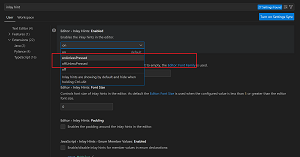 [Click on image for larger view.] Toggle Inlay Hints on the Fly (source: Microsoft).
[Click on image for larger view.] Toggle Inlay Hints on the Fly (source: Microsoft).
The announcement also discussed the ability to toggle inlay hints on the fly, as shown in the graphic above. These hints add inline information -- such as parameter names, parameter types, variable types and so on -- to the source code, helping devs understand what specific code does.
In addition, the dev team took a deep dive into code completion improvements, noting developers can now benefit from a significant improvement in the speed and relevance of code completion suggestions, enabling them to write code more efficiently.
Java on Azure Tooling
The monthly update for the Azure Toolkit for IntelliJ, meanwhile, introduced Azure Spring Apps Standard Consumption and Dedicated plan support and Local Storage Account (Azurite) support.
"Azure Spring Apps has introduced a new way to pay for its service -- the consumption pricing plan, which is now available in public preview," the dev team said. "This new plan is for apps that run on demand or have spikes in traffic. Developers only pay for the resources used by these apps. For more details, please refer to this documentation."
Another item of note is that the team integrated the Azurite open source emulator into the toolkit. "With this feature, you can monitor how your application is functioning locally," Microsoft said. "You can also switch to use an Azure Storage account in the cloud."
About the Author
David Ramel is an editor and writer at Converge 360.