News
Avalonia UI Offers VS Code Tool in '(Extremely) Early Build'
Avalonia UI announced early access to a Visual Studio Code extension to help coders use the new milestone release of its flagship, cross-platform UI framework for .NET.
The tool will package up the most common Avalonia workflows and offer them to VS Code developers, starting out with two oft-used scenarios involving XAML markup: previewing and code completion.
Avalonia UI is a major player in the .NET-centric developer space, supported by a large and engaged community that has worked to provide open source alternative tooling that enables the creation of desktop, mobile, web and embedded applications using a .NET single codebase.
The open source project is described like this: "Avalonia is a cross-platform UI framework for dotnet, providing a flexible styling system and supporting a wide range of platforms such as Windows, macOS, Linux, iOS, Android and WebAssembly. Avalonia is mature and production ready and is used by companies, including Schneider Electric, Unity, JetBrains and GitHub." It differs from alternatives in that it doesn't rely on controls provided by the host OS, but rather creates an entire UI by itself, which the backing company says enables a high level of customization and a consistent experience across platforms.
Just under a month ago Avalonia UI announced the milestone GA release of Avalonia v11, one of the most popular projects stewarded by the .NET Foundation.
Shortly after that, it provided a sneak peek at the upcoming VS Code tool, pointing to a future early access program that was being offered as a way of saying "thank you" to sponsors in the supporting community.
Last week, the company opened up access to the VS Code tool, inviting sponsors "to try the (extremely) early build of the extension!"
As such an early build, it initially offers up only two of those common Avalonia workflows:
-
Integrated XAML Previewer: "The Avalonia XAML Previewer is a powerful tool that allows you to visualize XAML code in real-time. It enables you to efficiently design and fine-tune user interfaces, helping to identify potential issues and visualize the impact of changes instantly."
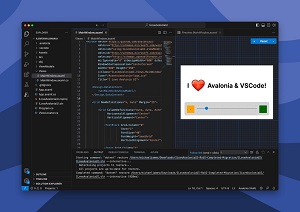 [Click on image for larger view.] XAML Previewer (source: Avalonia).
[Click on image for larger view.] XAML Previewer (source: Avalonia).
- XAML Code completion: "The Avalonia XAML in the VS Code is powered by the same code completion engine available for Visual Studio on Windows. Rich syntax highlighter and contextual code complete will make it lot easier to read and write XAML files."
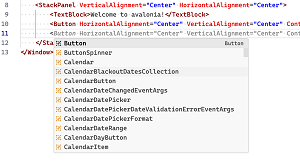 [Click on image for larger view.] XAML Code Completion (source: Avalonia).
[Click on image for larger view.] XAML Code Completion (source: Avalonia).
Currently the VS Code Marketplace shows only three extensions mentioning Avalonia, none officially from the Avalonia team:
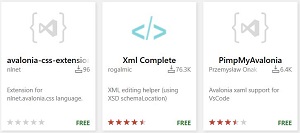 [Click on image for larger view.] VS Code Extensions with 'Avalonia' in Name (source: Visual Studio Code Marketplace).
[Click on image for larger view.] VS Code Extensions with 'Avalonia' in Name (source: Visual Studio Code Marketplace).
However, for Microsoft's flagship IDE, Visual Studio, there are five offerings targeting the current and older versions of the IDE, with several coming from the Avalonia team:
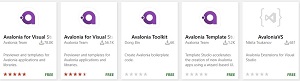 [Click on image for larger view.] Visual Studio Extensions with 'Avalonia' in Name (source: Visual Studio Marketplace).
[Click on image for larger view.] Visual Studio Extensions with 'Avalonia' in Name (source: Visual Studio Marketplace).
The VS 2022 tool has been installed more thant 56,000 times and has earned an average 4.6 rating (scale 0-5) from nine developers who reviewed it. The tool provides preview functionality similar to that mentioned above for the VS Code tool.
"The Avalonia for Visual Studio extension includes a XAML designer which can be used to show a live preview of the XAML as you're writing it," says documentation. "With the Avalonia for Visual Studio extension installed, double click on an Avalonia XAML file to open it."
Also last week, Avalonia UI introduced trials for its WPF-oriented offering, Avalonia XPF, and a startup license, as detailed in the July 27 post, "Introducing Avalonia XPF Trials and the Startup License."
About the Author
David Ramel is an editor and writer at Converge 360.