News
Open Source Codeium Improves AI Chat in VS Code Tool
Codeium, a free and open source alternative to the for-pay GitHub Copilot AI-powered coding assistant, recently received improvements to its chat functionality and various other capabilities.
Creator Exafunction Inc. made news earlier this year by contrasting its free offering with the GitHub Copilot tool, claiming that Codeium provides similar code-completion functionality without emitting code with non-permissive licensing such as General Public License (GPL). Even though the GPL license guarantees end users the four freedoms to run, study, share and modify software, it's described as a non-permissive license, as we explained in the April article, "Open Source Codeium Challenges GitHub Copilot, Strips Out Non-Permissive GPL Code." The company detailed its arguments in a post titled, "GitHub Copilot Emits GPL. Codeium Does Not."
However, that's not the only point of contrast made by the Codeium team, as this graphic shows:
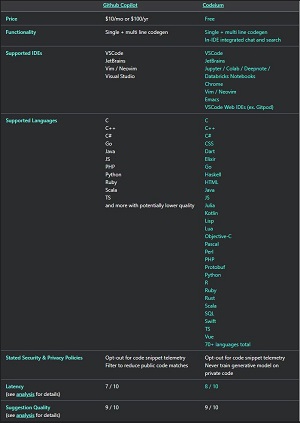 [Click on image for larger view.] GitHub Copilot vs. Codeium (source: Codeium).
[Click on image for larger view.] GitHub Copilot vs. Codeium (source: Codeium).
The Codeium team earlier this month in a
changelist detailed various improvements made in August/September "taking our Chat experience to the next level."
That chat experience -- leveraging breakthroughs in generative AI machine language models -- comes in tools for Visual Studio Code and JetBrains IDEs.
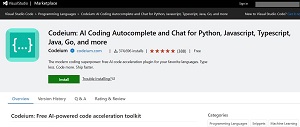 [Click on image for larger view.] Codeium VS Code Tool (source: Codeium).
[Click on image for larger view.] Codeium VS Code Tool (source: Codeium).
The VS Code tool, "Codeium: AI Coding Autocomplete and Chat for Python, Javascript, Typescript, Java, Go, and more," has been installed nearly 375,000 times as of this writing, with the extension description stating it provides:
- Unlimited single and multi-line code completions forever
- IDE-integrated chat: no need to leave VSCode to ChatGPT, and use convenient suggestions such as Refactor and Explain
- Support for 70+ programming languages: Javascript, Python, Typescript, PHP, Go, Java, C, C++, Rust, Ruby, and more
- Support through our Discord Community
"The biggest highlight was obviously bringing the Chat experience to all JetBrains IDEs," the changelist said. "What may be less visible is the tons of backend work to unify a lot of how the VS Code and JetBrains Chat experiences operate. This is important because it will allow us to much more rapidly bring Chat to all of our other IDEs (and propagate any future changes)." The JetBrains tool shows nearly 170,000 downloads as of this writing.
There were also plenty of improvements to the VS Code tool, however, including new multi-window capabilities.
"We have also enabled multi-window Codeium Chat in VS Code," the Codeium team said. "Have a few different threads of thought going on in parallel? No problem, just open up another window!"
Other improvements in the changelist as presented by the Codeium team include:
- @ search and tag functions: A lot of users love the 'code lens' buttons that appear above functions to take an action on that function, but many users pointed out that they often just want to refer to this function as context in a Chat question, perhaps because they think it would be helpful background information or because there are simply multiple functions to synthesize. Now, you can use @ search to pull these functions into your Chats!
- Separate chat histories per VS Code workspace: Before, users would complain that the chat history would persist even if they open up a new workspace. In VS Code, this is fixed, where there is a separate history per workspace! Now you can switch workspaces and be able to seamlessly jump right back into where you left off.
- Insert into terminal: One of the surprising things about our Chat system is that it can produce terminal commands if asked. In VS Code, we've hooked up Chat to the terminal so you can pass the command to the terminal at a click of a button, rather than having to copy-paste. We are constantly trying to make the AI integration points smoother and more intuitive!
- Improved markdown handling: Users love the code blocks produced in Chat responses, and the ability to copy or insert them, but there were a lot of reports of badly formatted code blocks due to poor markdown handling. We made sure to improve our formatting greatly, so now Chat results are properly formatted for arbitrary markdown, such as inline variable/method names.
Various other tweaks were also detailed.
The changelist said there were now "up to many hundreds of thousands of developers on the platform," which also comes in a for-pay enterprise offering that provides additional features and capabilities such as self-hosting, personalizing on codebases and team analytics.
About the Author
David Ramel is an editor and writer at Converge 360.