News
VS Code Previews AI Topic Experts for Copilot Chat Called 'Agents'
The GitHub Copilot "AI pair programmer" in Visual Studio Code is getting new functionality including artificial topic experts called "Agents" who can help answer Chat questions with their specialized knowledge.
The new preview capabilities were detailed in the company's announcement of the regular monthly update, for October 2023, bringing the super-popular code editor to v1.84.
"This iteration, we built a new way to interact with Copilot Chat: agents," the post said. "Agents are like experts who have a specialty that they can help you with, and you can talk to them in the chat by mentioning them with the @ symbol."
In this early stage, there are only two agents:
@workspace has context about the code in a workspace and can help devs navigate it, finding relevant files or classes.
@vscode knows about commands and features in the VS Code editor itself, and can help devs use them.
In the new scheme, the agents replace some slash commands -- such as /createWorkspace and /createNotebook -- that were enacted with the / symbol, so while developers previously might have enacted the /explain command, they can now fire off a @workspace /explain command.
Developers can just type / to see a list of completions that will automatically expand to the full agent and command.
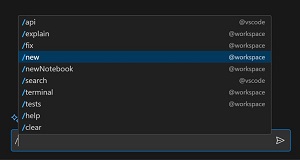 [Click on image for larger view.] Slash Command Menu (source: Microsoft).
[Click on image for larger view.] Slash Command Menu (source: Microsoft).
Other Copilot functionality being previewed includes several improvements to the Terminal and others affecting streaming inline chat, commit message generation, import grouping, improved /explain context, persistent chat view state and several more.
Beyond the work on Copilot, the update sees these improvements, with links for more information:
About the Author
David Ramel is an editor and writer at Converge 360.