News
Java on Azure Team Focuses on OpenAI Chat Playground for AI Experimentation
Microsoft's sweeping infusion of advanced AI tech throughout its dev tooling continues apace, most recently providing a new focus point for the company's Java on Azure team.
In the cloud, Java rules over languages like C# or TypeScript, so Microsoft's Java on Azure team not only supports the language, it provides the Azure Toolkit for IntelliJ in the JetBrains Marketplace for a competitor's IDE -- or in this case "IDEA." And increasingly in the Azure cloud, AI is becoming top of mind, so that tool is getting more AI-powered capabilities.
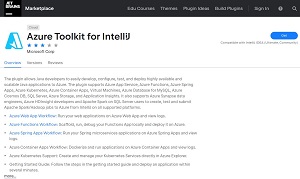 [Click on image for larger view.] Azure Toolkit for IntelliJ (source: JetBrains).
[Click on image for larger view.] Azure Toolkit for IntelliJ (source: JetBrains).
For example, the team recently announced support for the Azure OpenAI Service and associated playground, enabling new AI-based scenarios based on advanced tech from Microsoft partner OpenAI, creator of ChatGPT.
And just last week, the team unveiled a six-month roadmap that sees an enhancement of the "AI experience" as a main focus point along with others concerning the code-to-cloud user journey, a better Tomcat experience and more.
 [Click on image for larger view.] Java on Azure Developer Tools Roadmap (source: Microsoft).
[Click on image for larger view.] Java on Azure Developer Tools Roadmap (source: Microsoft).
"Our next focus is to leverage Azure OpenAI experience in our toolkit," Microsoft said in a Nov. 29 post. "In previous releases, we have added support for Azure OpenAI and its chat playground, which have been popular among tooling developers. Going forward, we plan to support more models provided by Azure OpenAI Service. Besides, we will also explore how to provide Azure Migration Tools for non-Azure Java Projects to reduce manual work and save time by using the power of AI."
The Azure OpenAI Service provides access to advanced language models from OpenAI including GPT-3, GPT-4 and DALL·E1. The playground, meanwhile, helps developers use prompts and settings to experiment with various models from OpenAI, generating code samples based on Java SDK, JSON and Curl. The playground is used for the experimentation with different prompts and settings from within Azure OpenAI Studio, which includes separate mini-playgrounds for chat, completions and the image-generating DALL·E model.
 [Click on image for larger view.] Azure OpenAI Playgrounds (source: Microsoft).
[Click on image for larger view.] Azure OpenAI Playgrounds (source: Microsoft).
The completions playground, for example, is simply a text box where developers can submit a prompt to generate a completion and then quickly iterate and experiment with various capabilities.
As noted, the team also is going to improve the Tomcat experience (Java Enterprise), now researching how to support a native Tomcat experience inside IntelliJ IDEA.
The team also plans to keep abreast with Java support for the latest Azure services, such as Flex Consumption support, default Java runtime update for Azure Functions and so on.
About the Author
David Ramel is an editor and writer at Converge 360.