Visual Studio Toolbox
9 New Visual Studio 2013 Extensions
It's a little more than one month into the new year, and there's a wave of new Visual Studio extensions available specifically for Visual Studio 2013.
- By Terrence Dorsey
- 02/10/2015
With Visual Studio 2015 just around the corner and Visual Studio 2013 Community Edition making extensions available to an entirely new audience of Visual Studio users, I wondered what kind of extension development we'd see this year. And I wasn't disappointed. Here are nine new extensions focused on Visual Studio 2013 and 2015, all of which were introduced or received a 1.0 release in the first month of 2015.
1. Bing Developer Assistant
When you're setting up or building out the scaffolding of a new project, there's no shame in letting someone else build the boring bits for you. Some might call it "cut and paste" programming. I call it getting things done efficiently.
The Bing Developer Assistant extension, which was in beta since last August, recently shipped a solid release. Bing Developer Assistant lets you search for code snippets and sample projects directly within Visual Studio. There's no need to switch into the browser, do a search, then copy and paste code snippets, download an installer or fire up your package manager. In fact, Bing Developer Assistant can provide relevant code snippets directly from IntelliSense.
Our own Michael Domingo provided an overview of the Bing Developer Assistant release in mid-December. For additional information, check out Jeff Bramwell's "Bing Developer Assistant for Visual Studio" preview post and the "Bing Developer Assistant for Visual Studio" post on the Visual Studio Blog.
I also recommend watching this great "Bing Developer Assistant" Visual Studio Toolbox interview on Channel 9 in which Yi Wei and Scott Ge provide a hands-on demo of the handy search tool.
2, 3. GitHub and Microsoft Azure Integrations
Speaking of integrating your IDE with external source code, Yoshifumi Kawai created the handy Open on GitHub extension. If your current project in Visual Studio has a remote GitHub repository, Open on GitHub lets you jump directly from your coding environment to the repository. You can even navigate to the master branch, the current branch or the current revision blob.
The "Open-on-GitHub project is open source and hosted on GitHub so you can dig into the code and make contributions. You'll also find an "in-depth blog post on Kawai's site about the extension. Unfortunately, it's in Japanese. However, if you can either read Japanese or wade through an automated translation (such as through Bing Translator), you'll also find some interesting thoughts on the process of building a Visual Studio extension.
If you need some background on Git integration with Visual Studio, check out my "Source Code Control with Git and Mercurial" column from April 2014.
Moving your code in the opposite direction, the Open From Azure Websites extension lets you take an Azure Website .PublishSettings file and use it to selectively download some or all of the files in your Web site into a new Visual Studio project, as shown in Figure 1.
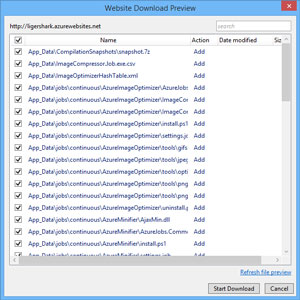 [Click on image for larger view.]
Figure 1. Download Microsoft Azure Website Files Directly into a Visual Studio Project
[Click on image for larger view.]
Figure 1. Download Microsoft Azure Website Files Directly into a Visual Studio Project
This handy project was created by Bill Hiebert, Sayed Ibrahim Hashimi and Mads Kristensen. There's not much written about this extension as I'm writing this, but you can check out some other handy tools created by Kristensen and Hashimi in my October 2014 column, "14 Tools and Extensions for Web App Development."
4. TypeScript Templates
Using the Microsoft quasi-JavaScript implementation, TypeScript, in your projects? Take a look at Fredrik Hagnelius' Typewriter extension for Visual Studio 2013. Typewriter will automatically generate properties for you in a TypeScript template based on corresponding "Model" classes in your C# code.
Fredrik notes that this is a "preview," so there's still a lot of work to do. However, you can check out the Typewriter project on GitHub to keep up with the development roadmap and new features. I noticed that Frederik has already populated the repository issues with immediate work items so you can get an idea of what's in store for this interesting extension.
If you're not already knee-deep in TypeScript, get up to speed with Gast -- n Hillar's article, "Working with TypeScript in Visual Studio 2012," over at the (now defunct, but still useful) Dr. Dobb's. Microsoft's Jonathan Turner provides an overview in "New Visual Studio 2013 Features for TypeScript" on the TypeScript team blog. And if you're having trouble getting TypeScript working with Visual Studio 2013, there are some good tips and links to installers in the answers to the question, "How to get TypeScript working with Visual Studio 2013," at Stack Overflow.
5. Customized Code Generation
A really interesting new code generation tool for Visual Studio is the Squirt extension, created by Mike E. Yeager. Squirt is a templating engine geared toward design-time generation of related code across projects in a solution. Mike created a set of starter templates for ASP.NET MVC, Windows Communication Foundation/REST, Windows Presentation Foundation and similar projects, but the templates can be completely customized to suit your needs.
There's a Squirt Code Generator home for the project on CodePlex with more extensive documentation, and there's an "Intro to Squirt" screencast, as well. Also worth noting: Squirt works with Visual Studio 2012 and 2013.
6. Wax for WiX
WiX Toolset is one of the most powerful tool sets for creating Windows installers for your applications. Sensing the opportunity for a tool that makes WiX even easier,
Tom Englert created the
Wax extension, a graphical interface that helps you build and update the list of deployable files in a WiX installer project (see
Figure 2).
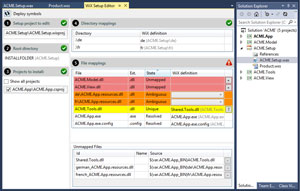 [Click on image for larger view.]
Figure 2. Updating a Wix Installer Project with Wax
[Click on image for larger view.]
Figure 2. Updating a Wix Installer Project with Wax
You'll find the project homepage for the WiX Setup Project Editor over on CodePlex, which includes step-by-step documentation for setting up and editing an existing WiX project with Wax.
Another nice feature of this project: While all of the projects I've discussed here target at least Visual Studio 2013, Wax also supports Visual Studio 2010, 2012 and 2015.
7, 8. Keep Your Line Endings Trimmed
Some of you like to keep your code tidy by making sure there aren't any extra spaces and tabs at the end of lines in your code. That's where the Trim Line Ends On Save extension by Bartosz Pachołek ends up being so brilliant. Once you've installed and activated the extension, there's nothing more to think about. Every time you save a file, Trim Line Ends On Save does exactly what it advertises. It's even smart enough to know the difference between Windows and Unix line endings.
The project is hosted on GitHub and Bartosz recently updated it to support Visual Studio 2015 in addition to Visual Studio 2013.
The Trailing Whitespace Visualizer extension by Mads Kristensen takes the task of taming line endings even further by visually highlighting trailing spaces in your code as you type. The highlight color can be customized (see Figure 3), and there's a dedicated command and keyboard shortcut to trim line endings whenever you like.
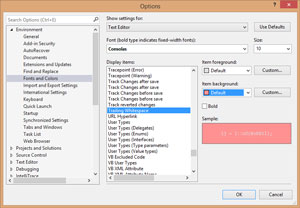 [Click on image for larger view.]
Figure 3. Configuring the Highlight Color for Trailing Whitespace in Your Code
[Click on image for larger view.]
Figure 3. Configuring the Highlight Color for Trailing Whitespace in Your Code
The TrailingWhitespace code is on GitHub, along with some additional documentation. The extension supports Visual Studio 2012, 2013 and 2015.
9. Work Item Tag Administration
Work item tagging is a feature added to Visual Studio 2012 and Team Foundation Server (TFS) 2012, intended to provide direct support for Agile development practices right in Visual Studio. The Tag Admin for Visual Studio 2015 and Tag Admin for Visual Studio 2013 extensions, created by Utkarsh Shigihalli and Tarun Arora, extend the work item tagging tools to enable better management of tags.
You can rename and delete tags to make sure related work doesn't get lost due to poor naming. You can also view active tags and the work items linked to tags. The Tag Admin tools support both Visual Studio Online and TFS for team work item tracking.
To learn more about the Tag Admin tools, start with Tarun's "Administer Visual Studio Tags Using TagAdmin Visual Studio Extension" blog post at Visual Studio Geeks. For some useful background on work item tags, check out Mickey Gousset's April 2013 VisualStudioMagazine.com article, "Work Item Tagging in TFS," and the MSDN help item, "Add tags to work items to categorize and filter lists," which provides excellent detail into the workflow and a Q&A section to help you really understand what work item tags can and can't do.
Welcome to 2015
It's a pretty good start to the year when tools like this all receive a major release within the first month. I'll be keeping an eye on this space because it looks like Visual Studio 2015 and Visual Studio 2013 Community Edition may be inspiring a new generation of extension developers. Stay tuned.
About the Author
Terrence Dorsey is a technical writer, editor and content strategist specializing in technology and software development. Over the last 25-plus years he has worked on developer-focused projects at ESPN, The Code Project, and Microsoft. Read his blog at http://terrencedorsey.com or follow @tpdorsey on Twitter.