Visual Studio Toolbox
9 Top .NET UI Component Collections
Simplify development of your next project by taking advantage of these UI control collections.
- By Terrence Dorsey
- 09/08/2015
You don't need to reinvent the wheel every time a project calls for a pie chart. Here are nine different providers of not just individual controls, but huge collections that cover everything from simple menus and sophisticated data grids, to interactive charts and configurable dashboards.
Most vendors offer UI component collections for, at a minimum, ASP.NET, ASP.NET MVC, Silverlight, Windows Forms, and Windows Presentation Foundation. The Windows Universal Platform (UWP) is starting to get some attention, too. Many vendors also provide controls for HTML5/JavaScript development along with mobile controls for Android, iOS and Windows Phone.You're definitely at an advantage when you can leverage the same control code and functionality from desktop to Web to mobile.
I can't tell you which one is right for you, but I can tell you that all of these offer demos, free trials and extensive documentation.
ComponentOne
GrapeCity ComponentOne Studio is typical of the high-end control suites available today that provide "hundreds" of individual controls covering grids and other data-binding controls, charts and data visualization, calendars and schedule widgets, data input, text editing, menus and toolbars, ribbon controls, navigation and layout, report and documents viewers, and much more.
Separate platform editions are available for ASP.NET MVC, ASP.NET Web Forms, LightSwitch, SharePoint, Silverlight, Windows Phone, Windows Forms, Windows Runtime (WinRT), WPF and even ActiveX, if you're still doing that. ComponentOne Studio includes all of these, plus OLAP/pivot table controls, Intellispell (a code, comments, strings, HTML, XML, resources and general text spellchecker for Visual Studio), and XAPOptimizer (a Silverlight XAP file optimizer and obfuscator).
GrapeCity Xuni provides UI controls for cross-platform mobile app development with Xamarin.Forms, giving you a consistent interface to sophisticated, native-appearing controls across Android, iOS and Windows Phone from a single code base.
GrapeCity also offers Wijmo, a Web development control library providing JavaScript, JQuery and specialized financial data charting UI features. Wijmo 3 focuses on jQuery controls for legacy browser support. Wijmo 5 provides JavaScript controls for "modern" browsers.
Wijmo Enterprise includes all of the above, plus the FinancialChart and FlexSheet controls for visualizing stock market trends and other financial reporting. See the Wijmo blog for a great tutorial Introducing Advanced Stock Trending Visualizations in FinancialChart, with examples showing you how to create a variety of visualizations from Heikin-Ashi candlestick to scatter plots and volume charts.
ComponentOne Ultimate includes all of the Studio offerings, Xuni and Wijmo. See the ComponentOne Web site for licensing options, pricing and to download a free, 30-day demo (shown in Figure 1).
 [Click on image for larger view.]
Figure 1. ComponentOne Studio-Based Dashboard
[Click on image for larger view.]
Figure 1. ComponentOne Studio-Based Dashboard
DevExpress
DevExpress .NET UI Controls cover a similarly broad selection of .NET, mobile and Web development stacks. Individual control offerings vary slightly from platform to platform, but provide data views, grid views, card views, spreadsheets, calendars and schedulers, rich text editor and spell checker, plus tree lists and other navigation controls, reports, charts, and gauges, image galleries, document automation, and much more.
You can license the .NET Controls packages individually for ASP.NET, ASP.NET MVC, Silverlight, Windows 8 XAML, Windows Forms or WPF.
DevExtreme Mobile provides an HTML5/JavaScript/CSS UI development framework for mobile development that helps you create native-looking applications for iOS, Android, Windows Phone and Tizen. DevExtreme Mobile is also optimized for browser support in Internet Explorer 8+ and Microsoft Edge, Chrome, Firefox, Opera, and Safari.
DevExtreme Web is an HTML5 control collection that includes a data grid widget, pivot grid widget, chart and visualization widgets including sparklines, gauges, and maps, schedules, calendar views, navigation controls, "toast" messages, and many more ... more than 100 controls altogether.
The DXperience subscription includes all of the .NET Control packages plus document generation tools, source code for the controls, and the CodeRush IDE productivity tools for Visual Studio.
DevExpress Universal includes all of the DevExpress tools, .NET Controls products, DevExtreme Mobile, DevExtreme Web, CodeRush, TestCafe functional Web testing tools, and more. Demos with free, 30-day demo (see Figure 2) of DevExpress Universal are available, which include free support with registration.
 [Click on image for larger view.]
Figure 2. DevExpress Sales Dashboard
[Click on image for larger view.]
Figure 2. DevExpress Sales Dashboard
Infragistics
Infragistics takes a slightly different tack with its developer controls and design tools, splitting the control offerings into more platform-focused offerings.
As you'd expect, there are control collections for ASP.NET, ASP.NET MVC, Silverlight, Windows Forms, and WPF. Each offers the typical selection of controls including grids, hierarchical grids, tree grids, pivot grids, data visualizations, editors for text, numbers, and currency with validation, navigation and interactions, mobile phone-optimized controls, theming, and more.
For mobile development, Infragistics has several options geared toward specific development stacks. Android Controls provides data grids, charts, gauges and barcode scanning. iOS Controls provides the same controls optimized for Xcode and Objective C. Xamarin.Forms UI controls integrate the controls provided by the Android and iOS offerings with the Xamarin cross-platform mobile development tools for C# and XAML.
Of course, the suite of tools wouldn't be complete without jQuery HTML5 Controls, which brings the Infragistics controls to your modern Web applications.
Some unique offerings from Infragistics include the Indigo Studio wireframe and interaction design prototyping tool for mobile applications, the SharePlus iOS and Android apps secure mobile Sharepoint access, and the ReportPlus mobile dashboard viewer, also for iOS and Android.
Individual development platform control packages are available, as well as the Infragistics Professional and Ultimate suites. Free trials for controls are available with registration (see Figure 3). The iOS and Android apps can be purchased from the Apple App Store and Google Play store, respectively.
 [Click on image for larger view.]
Figure 3. Infragistics Cash Flow Dashboard
[Click on image for larger view.]
Figure 3. Infragistics Cash Flow Dashboard
Syncfusion
At this point you probably won't be surprised to hear that the Syncfusion Essential Studio control offerings encompass hundreds of controls for platforms including ASP.NET MVC, ASP.NET Web Forms, LightSwitch, Silverlight, Windows Forms, WPF, and the UWP. You'll find controls such as charts, grids, diagrams, schedulers, Gantt controls, maps, gauges, docking controls, menus, ribbons ... the ASP.NET MVC set alone contains more than 70 controls.
For mobile development, Syncfusion offers Essential Studio control packages for iOS, Android, Windows Phone, and WinRT. In addition, Essential Studio for Xamarin provides data visualization components for Xamarin.Forms and libraries for handling XLSX, DOCX and PDF files (see Figure 4).
 [Click on image for larger view.]
Figure 4. Syncfusion Sales Analysis Dashboard
[Click on image for larger view.]
Figure 4. Syncfusion Sales Analysis Dashboard
Syncfusion Orubase is a unique option for building native mobile applications using HTML and JavaScript, Apache Cordova, Visual Studio and Syncfusion UI controls.
And Syncfusion Essential Studio for JavaScript provides a toolkit of unique controls for HTML5/JavaScript on the Web.
Platform licenses are available, as well as Essential Studio Enterprise Edition, which includes all of the platform controls packages under a single license. 30-day trials are available with registration.
Individual developers and small businesses can take advantage of the Essential Studio Enterprise Edition Community License for free licenses. There are some limitations on team and business size, so see the FAQ or contact Syncfusion for details.
Telerik
Telerik offers the typical selection of controls -- barcodes, charts, data management, diagrams and maps, document display and conversion, editors, gauges, layout and navigation, calendars and scheduling, along with template and styling controls. One difference with Telerik's offerings, however, is the breakdown of supported platforms.
For Web development, Telerik breaks down its control collections into separate packages for ASP.NET AJAX, ASP.NET MVC, PHP, JavaServer Pages (JSP) and Silverlight. Kendo UI is a collection of HTML5 and JavaScript widgets with Bootstrap support and using AngularJS as the underlying ModelView-whatever-you-prefer framework.
Desktop application developers aren't forgotten here as Telerik also offers UI control packages for WPF and Windows Forms.
On the mobile side, UI controls products are available for PhoneGap (Apache Cordova), iOS, Android, UWP, Windows Phone and Xamarin.Forms.
As with the other vendors, you can license individual DevTools packages or whole suites. DevCraft bundles all of the desktop and Web development controls under a single license along with reporting tools, JustCode, JustMock, JustTrace, JustCompile and Testing Framework. Telerik Platform includes all of the Telerik mobile development tools under a single license.
Head over to Telerik for demos and 30-day trials for all of its products (see Figure 5).
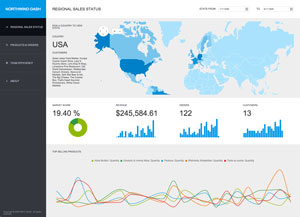 [Click on image for larger view.]
Figure 5. Telerik Northwind Sales Analysis
[Click on image for larger view.]
Figure 5. Telerik Northwind Sales Analysis
But Wait, There's More
There are many more control packages available out there, and it's worth your time to evaluate how they measure up to your project requirements, budget, aesthetic preferences and coding style. Just to mention a few:
Karamasoft offers UISuite for ASP.NET UI components and MVCSuite for ASP.NET MVC components, along with SLSuite for Silverlight development.
SoftArtisans specializes in ASP.NET and SharePoint document handling OfficeWriter, PowerPointWriter, and FileUp products.
Xceed provides a huge library of data handling, document manipulation, layout controls, and more focused on Silverlight, Windows Forms, and WPF development.
Finally, check out Peter Blum's Data Entry controls for all of your ASP.NET data collection, validation and input security needs.
About the Author
Terrence Dorsey is a technical writer, editor and content strategist specializing in technology and software development. Over the last 25-plus years he has worked on developer-focused projects at ESPN, The Code Project, and Microsoft. Read his blog at http://terrencedorsey.com or follow @tpdorsey on Twitter.