Visual Studio Toolbox
12 More Extensions for Visual Studio 2015 and 2017
Another dozen of the latest tools and extensions available for Visual Studio 2015 and the recently released Visual Studio 2017.
- By Terrence Dorsey
- 05/17/2017
Last time, we looked at a dozen extensions, and we continue with build, test, and shipping tools. Let jump right into it.
ITweakMyBuild, by Tom Englert, lets you change global build parameters on the fly without having to set up or change a solution configuration. With ITweakMyBuild you can interact directly with MSBuild, locally overriding any property on-the-fly to turn on or off features that may slow down or provide unhelpful messages during a build. Plus, it's compatible with Visual Studio 2012, 2013, 2015 and 2017.
ErrorUnit for Visual Studio 2015 and ErrorUnit for Visual Studio 2017, by John Gold, are extensions to help debug C# applications, enabling errors that you encounter to generate MSTest, xUnit or NUnit unit tests. Error Unit currently includes compatibility libraries for SimpleInject, PostSharp, Autofac, log4net and Elmah, and more are under development. 90-day trial versions are available, as well as licenses for support and upgrades. See John Gold Inc. for license details, documentation, and details on becoming a beta tester.
OpenBinFolder, by Eli Berezovsky, gives you a one-click menu item to open the \bin folder to access the compiled binary for your project. No more clicking around Windows Explorer.
If you're using Squirrel as an installation and update framework for your Windows-based desktop applications, Chris Pulman's VS.Squirrel integrates the ability to add the Squirrel packages to your project, rebuild and even deploy the installer from within Visual Studio 2015 or 2017.
Once your code is built and tested, you'll need Continuous Delivery Tools for Visual Studio from Microsoft DevLabs. Specifically, these tools are focused on continuous build integration and deployment for ASP.NET and other projects targeting Microsoft Azure. You can automate build and deployment tasks, get desktop notifications from Visual Studio Team Services, and more. Note that this version is for Visual Studio 2017 RC 3 and later.
Visual Studio Tools
Extensions that, uh ... extend the Visual Studio environment, when you find the ones that address a nagging issue in your workflow, can really increase your productivity. They typically also lower your aggravation factor and just let you focus on design and coding. Here are some interesting new ones.
Mads Kristensen's Error Catcher II (see Figure 1) provides a simple graphical indicator in the corner of your code editor window, indicating whether Visual Studio is generating any errors, warnings or messages for the current file, even for lines that are scrolled out of the current view.
Also from Kristensen: Reset Zoom enables you to reset the zoom in an editor window to 100 percent with a single click. That's it. Surprised there's no built-in command to do this? So was I. Handy.
For many developers I know, the right music makes all the difference when you're in the zone. So you'll definitely want to install SpotifyRemote, by Arjan Kuijpers. Stay inside Visual Studio, manage Spotify without changing windows, never let the music stop. Until your next meeting.
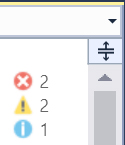 Figure 1. Error Catcher II Highlights Visual Studio Errors for the Current File
Figure 1. Error Catcher II Highlights Visual Studio Errors for the Current File
Bonus: Visual Studio vs. Vim and Emacs
I've shoehorned a lot of extensions into this column, but wait, there's more ... I saved some space for Vim and Emacs enthusiasts. No reason Visual Studio can't be bent to your preferences.
Full disclosure: I'm a Vim guy, so I’m starting there. VsVim 2010, by Jared Par, is the granddaddy of Vim emulators for Visual Studio. The Visual Studio Marketplace lists Visual Studio 2010 compatibility, but I checked the VsVim: Vim Emulator Plugin for Visual Studio 2010+ repo on GitHub and you can be assured that support is ongoing and it's compatible with Visual 2015 and 2017. The vast majority of Vim commands are supported, so your muscle memory is safe. See the Supported Features in the wiki for details.
If you don't need full blown Vim emulation, but do like Vim's navigation keyboard shortcuts, HJKL your way over to VimSox.
Emacs emulation is, unfortunately, not so easy. I’m sure this isn’t a reflection on the usefulness of the Emacs editor. I would never imply that publicly. But, seriously, if this is what you want, you can get there from here ...
AceJump, by James Sturtevant, provides keyboard-based code navigation inspired by Emacs and the AceJump plug-in for JetBrains WebStorm. It's pretty simple. You type Ctrl plus any letter, then jump to a specific matched string by typing the letters of the label displayed next to the string. Simple and effective.
Unfortunately, the solution for full Emacs emulation isn’t so simple. It was built into Visual Studio 2008, but provided as a separate Emacs emulation extension for Visual Studio 2010. Source code for the extension is available in the EmacsKeys repository on GitHub. Some tips for getting the original extension running in newer versions of the IDE can be found in answers to the Stack Overflow questions Emacs Keybindings in Visual Studio 2012 or 2013 and Using Emacs bindings in Visual Studio Community 2015.
And with that I wish you a pleasant day.
About the Author
Terrence Dorsey is a technical writer, editor and content strategist specializing in technology and software development. Over the last 25-plus years he has worked on developer-focused projects at ESPN, The Code Project, and Microsoft. Read his blog at http://terrencedorsey.com or follow @tpdorsey on Twitter.