News
Visual Studio 2019 Preview Debuts
Visual Studio 2019 debuted today in its first preview, showing off more collaborative and "smarter" AI-assisted coding.
Here's a look at what's new.
IntelliCode
One of the main new features in VS 2019 is more intelligent IntelliSense, for code-completion (sometimes called "content assist" or "code hinting") functionality that helps developers finish off terms and lists, provide parameter information, recommend overloads and so on.
With the advent of more sophisticated AI techniques, IntelliSense has been improved and rebranded as IntelliCode. IntelliCode provides more intelligent choices via awareness of a project's coding context -- that is, depending upon the code being worked with, IntelliCode might suggest different completion options.
IntelliCode puts the most likely code-completion options at the top of its list of suggested items by evaluating the coding context based on its analysis of thousands of popular projects on the GitHub open source code repository.
"IntelliCode reduces the number of keystrokes you need since the completion lists are prioritized on the most common coding patterns for that API combined with the context of the code in your existing project," John Montgomery, director of product management, said in a blog post announcing VS 2019 today (Dec. 4). He promised another blog post soon to go into more details on the new functionality.
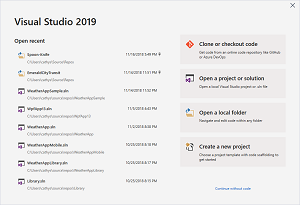 [Click on image for larger view.] The New Start Page (source: Microsoft).
[Click on image for larger view.] The New Start Page (source: Microsoft).
Collaboration
Work with other teams or individuals is boosted in a couple of different ways in the new VS 2019 preview.
First off, the new emphasis on collaboration is readily apparent when the IDE is fired up for the first time, showing off a new start window. "This experience is better designed to work with today's Git repositories -- whether local repos or online Git repos on GitHub, Azure Repos, or elsewhere," Montgomery said.
This preview also sports a brand-new pull request (PR) experience, which Montgomery said enables developers to review, run and even debug pull requests from a team completely within the IDE. This is done by downloading the Pull Requests extension from the Visual Studio Marketplace.
Visual Studio Live Share provides more "real-time collaborative development" functionality. It helps teams of developers co-edit and co-debug projects while sharing audio, servers, terminals and other resources; instantly share projects with teammates; convey the repro steps, issues and ideas to team members with full multi-file context in a personalized environment that maintains themes, keybindings and other customizations.
"Live Share is installed by default with Visual Studio 2019, so you can immediately invite your teammates to join your coding session to take care of a bug or help make a quick change," Montgomery said. "You'll also find it's easier to start a session and view who you're working within a dedicated space at the top-right of the user interface. We'll also have a deeper-dive post on Visual Studio Live Share improvements in the next few days, including support for any project, app type, and language, Solution View for guests, and support for more collaboration scenarios."
New UI/UX
That "user interface" noted by Montgomery above has also been changed a bit, in addition to the new start page mentioned earlier.
For example, Visual Studio itself has received an updated icon that has already set off developer debate. Other tweaks noted by Montgomery include a refreshed blue theme that uses small UI changes for a cleaner interface, and a more compact title/menu bar. More on the UI/UX changes is available here.
In addition to those changes, Montgomery said, "today we're sharing the new search experience in Visual Studio 2019, which replaces the existing 'Quick Launch' box. You can now search for settings, commands, and install options. The new search experience is also smarter, as it supports fuzzy string searching to help find what you are looking for even when misspelled."
More Coming
Microsoft also today announced .NET Core 3 Preview 1, noting that Visual Studio 2019 will be the IDE of choice as developers move to creating new projects on the .NET Core 3 platform. The company said .NET Core 3 will even be used to create traditional desktop (WinForms, WPF) application going forward.
"We will share more about the full feature set and SKU lineup of Visual Studio 2019 in the coming months as we release more previews," Montgomery said. "You can try Visual Studio 2019 side-by-side with your current installation of Visual Studio 2017, or if you want to give it a spin without installing it, check out the Visual Studio images on Azure."
About the Author
David Ramel is an editor and writer at Converge 360.