News
New VS Code Icon Debuts in May 2019 v1.35
Risking developer wrath, Microsoft has again changed the Visual Studio Code icon in the May 2019 edition, version 1.35.
An icon change in 2017, stirred up quite a bit of opinionated feedback, and Microsoft has acknowledged the brouhaha in the Refreshing the VS Code product icon GitHub issue.
In fact, when Microsoft unveiled new icons for VS Code with an orange tint, the backlash was so great that the company reversed its decision on a color change.
Perhaps in a nod to the delicate design sensibilities of developers, the VS Code team led off today's announcement post -- sporting all kinds of new features and functionality updates -- with the icon change.
"Over the past two months, we've been working on updating the VS Code product logo," the post says. "We've taken feedback from the community (thank you to everyone who responded) and we are happy to release the new logos for Stable and Insiders. We are also using same logo on all platforms."
Here are the icons for the stable and insiders editions:
 New VS Code Icons (source: Microsoft).
New VS Code Icons (source: Microsoft).
Here's the comparison with the previous icon (from an earlier post when the new icon was in proposal):
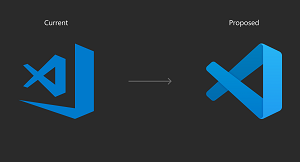 Old vs. New VS Code Icon (source: Microsoft).
Old vs. New VS Code Icon (source: Microsoft).
Here's the icon previous to the 2017 change:

Pre-2017 VS Code Icon (source: Microsoft).
An October 2017 post titled The Icon Journey provides more background and design thinking, mentioning the "passionate feedback" received.
As far as the code editor itself, the team changed a bunch of things and added some stuff, detailed thusly:
Also, VS Code now supports TypeScript 3.5.1, an update that Microsoft said "brings TypeScript language improvements, along with tooling enhancements for both JavaScript and TypeScript. It also fixes a number of important bugs, including fixes for performance issues that some users were seeing when working with styled-components."
About the Author
David Ramel is an editor and writer at Converge 360.