News
New Installer Eases Java Setup for Visual Studio Code
Microsoft today introduced a new installer to make it easier to code with the No. 1 programming language, Java, in the No. 1 development environment, Visual Studio Code.
Those No. 1 rankings come from various programming language popularity indices (such as this) and a recent StackOverflow survey.
With the rise in popularity of both offerings come new users, and the tool is designed to help them get started easier, simplifying the formerly manual process that often involved several independent installations.
"As the vibrant Java community expands to include more students and developers from other languages, many new comers struggle with setting up their environment to be able to start coding," said Xiaokai He, senior program manager for Java on Visual Studio Code and Azure in a June 14 blog post.
The tool checks on needed components, including a Java development kit (JDK) -- with the recommended offering being AdoptOpenJDK, a free, vendor-neutral open source JDK distribution based on the OpenJDK project.
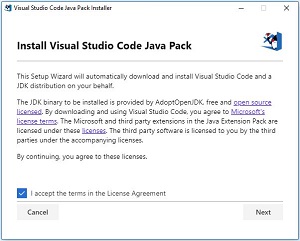 [Click on image for larger view.] Visual Studio Code Java Pack Installer (source: David Ramel).
[Click on image for larger view.] Visual Studio Code Java Pack Installer (source: David Ramel).
It also helpfully checks for VS Code itself -- very important -- and essential Java extensions, even offering to download and install the former and install and configure the latter.
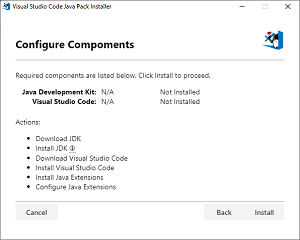 [Click on image for larger view.] Visual Studio Code Java Pack Installer (source: Microsoft).
[Click on image for larger view.] Visual Studio Code Java Pack Installer (source: Microsoft).
The tool can do new, clean installations or updates, working only on Windows for now.
You can grab the installer here (note, clicking on the link triggers a 39MB download).
About the Author
David Ramel is an editor and writer at Converge 360.