News
Microsoft Enhances Low-Code Power Apps
Microsoft's nod to the low-code movement, Power Apps, has been enhanced with a bevy of new features, including mixed reality, canvas/model support in a new mobile app, UX improvements and more.
In recent years the low-code/no-code, rapid application development market has exploded in the face of increased demand for enterprise applications amid a dearth of experienced professional coding talent able to harness the greater power of more advanced tools like Visual Studio and VS Code.
The movement to "democratize" app development uses a variety of DIY techniques, including wizards, templates, drag-and-drop functionality and model-driven development.
Speaking of the latter, Microsoft this week announced a public preview of the new ability to "Run canvas apps and model-driven apps on a mobile device." The difference between the two is explained thusly: canvas apps are designed by dragging and dropping elements onto a canvas, just like designing a slide in PowerPoint; model-driven apps are based on components, with the design/layout dictated by which components are used, largely putting specific manual design beyond the developer's control.
Power Apps serve several different constituencies:
- App makers/creators: They can create basic canvas, model-driven, and portal apps.
- App users: They can run apps created by themselves or shared with them by other creators, on mobile devices or browsers.
- Admins: They create and manage environments, users, roles, and data-loss prevention policies.
- Developers: They can write code to extend the basic functionality of simple Power Apps.
Power Apps on Windows-based devices only support canvas apps, not model-driven apps. That changes with the new Power Apps mobile app (iOS/Android).
"We are excited to announce the public preview availability of the new Power Apps mobile app (iOS and android) that runs both canvas and model-driven apps in a single mobile app," Microsoft said in the April 1 announcement. "Today, using both canvas and model-driven apps together on a mobile device is a painful experience since it requires two different mobile apps to be installed on your device. With the new Power Apps mobile app, you can easily access both canvas and model-driven apps in a single list of apps."
The new functionality was announced as part of the 2020 release wave 1 for Microsoft's Power Platform, which also includes offerings for business intelligence (BI), automation and more. Microsoft Dynamics 365 is also part of that wave.
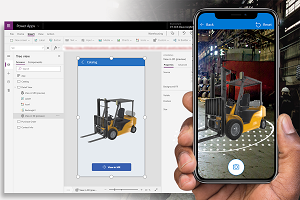 [Click on image for larger view.] Mixed Reality in Power Apps (source: Microsoft).
[Click on image for larger view.] Mixed Reality in Power Apps (source: Microsoft).
As part of that wave, Microsoft also announced Power Apps will soon receive a mixed-reality boost. "With these new features, Power Apps is one of the first low-code no-code platforms that makes it possible for everyone to build mixed reality applications," the company said.
The mixed-reality support coming in a May public preview lets users create apps that can:
- Validate fit before work begins
- Take measurements
- Communicate better with 2d/3D models
Other announcements touted:
About the Author
David Ramel is an editor and writer at Converge 360.