News
'Shipping Fast and Often,' Xamarin.Forms 4.6 Released
Microsoft has released Xamarin.Forms 4.6, the latest edition of its open-source, cross-platform, mobile-centric development platform that the dev team is "shipping fast and often" while incorporating a slew of new preview features that coders can try out and provide feedback for.
Highlighting the new release are improvements to design schemes, navigation and more.
On the design front, after previously introducing Visual (an API for quickly swapping out the default control renderers) and Material Design controls (for Google's Android design scheme), v4.6 now offers more:
- Updating bindings to Google's library
- Improved styling support for things like changing the color for a "disabled" button
- Removing references to the iOS UIWebView, which has been deprecated by Apple
Navigation improvements include new styling functionality for Shell's fly-out menu and an easier way to go "Back," which could be problematic when using modal navigation.
What's more, Xamarin.Forms 4.6 has a number of new preview features that developers can turn on or off to put them through their paces and provide feedback on what they find.
"We are shipping fast and often to tighten the feedback loop with you," said program manager David Ortinau in an April 29 announcement post. "Also to make sure we are delivering the most impactful features. One way we do this is by shipping new features under an Experimental Flag. All while we are finalizing the API. This helps us to merge valuable community contributions faster, and then polish them within the product."
Experimental features in v4.6 include several that were developed by community contributors, including a RadioButton control and an Expander container control that hides or reveals content.
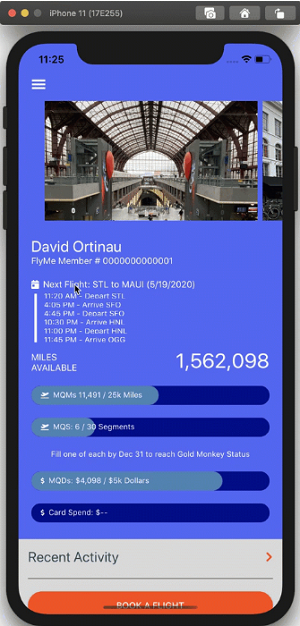 [Click on image for larger, animated GIF view.] Expander in Animated Action (source: Microsoft).
[Click on image for larger, animated GIF view.] Expander in Animated Action (source: Microsoft).
One developer, in reader comments, asked, if setting Experimental flags meant that the controls couldn't be used in apps soon to be distributed through the App Store.
The answer, apparently not from a Microsoft employee (Ortinau hadn't weighed in as of press time), indicated that the Experimental flag just meant that development of the features isn't yet finalized. "Nothing prohibits you from using them in Production Apps, you will only be advised that as experimental they could have not the expected behavior in some cases. That will depend on you if whether you feel comfortable with the current state of the development or not."
Much more functionality is provided in the announcement post, and fleshed out in more detail the release notes, which indicate current features under Experimental flags include:
- RadioButton_Experimental
- Shell_UWP_Experimental
- IndicatorView_Experimental
- SwipeView_Experimental
- AppTheme_Experimental
- CarouselView_Experimental
- MediaElement_Experimental
- StateTriggers_Experimental
- Markup_Experimental
- Expander_Experimental
Ortinau also discusses the update in a video with James Montemagno on "The Xamarin Show."
About the Author
David Ramel is an editor and writer at Converge 360.