News
Docker Strengthens Ties with Azure Cloud, VS Code
Container kingpin Docker announced extended collaboration with Microsoft's Azure cloud computing platform and Microsoft's open source, cross-platform Visual Studio Code editor.
The company said the collaboration enables developers to use native Docker commands to run applications in Azure Container Instances for a seamless experience when building cloud-native applications. Azure Container Instances help developers: run containers on the Azure cloud without the need to manage servers; provide containers-on-demand; and secure applications with hypervisor isolation. They can be used to build: elastic bursting with Azure Kubernetes Service (AKS); event-driven applications with Azure Logic Apps; and data processing jobs.
Meanwhile, a Docker Desktop and VS Code offering (in beta) helps developers containerize applications on local machines. It comes in "edge" and "stable" downloads for Windows and macOS that helps developers build Kubernetes-ready applications on the desktop and containerize and share applications across any combination of clouds, languages and frameworks. Helping to do that are application templates and an app designer. Specifically the beta solution includes:
- Docker App: a way to define, package, execute, and manage distributed applications and coupled services as a single, immutable object.
- Docker Developer Tools: Used to securely build, test, and share cloud-ready modern applications from the desktop.
- Kubernetes: The leading container orchestration solution.
- The ability to use certified images and templates and a variety of languages and tools.
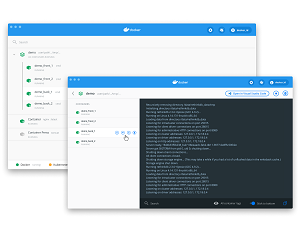 [Click on image for larger view.] Docker Desktop (source: Docker).
[Click on image for larger view.] Docker Desktop (source: Docker).
With the goal of simplifying code to cloud application development for developers and development teams, Docker said the deeper collaboration "will allow developers to quickly start new language-specific projects (Node.js, Python, .NET Core/C#), leverage new functionality around the Compose Specification (a developer-focused spec for defining cloud and platform agnostic container-based applications) and streamline how they switch from local development to a serverless cloud container service while remaining in the Docker CLI user interface or from within VS Code."
The Docker/Microsoft collaboration aims to simplify the often complicated landscape of container development, in which developers face a wide range of complex tooling and duplicative commands and tasks used to go from local machines to cloud-native development. "Together, Docker and Microsoft aim to solve these problems with an easy, friction-free developer experience from local VS Code and Docker Desktop development to remote deployment in ACI," a May 27 news release states.
Specific productivity benefits are said to help developers:
- Easily log into Azure directly from the Docker CLI
- Trigger an ACI cloud container service environment to be set up automatically with easy to use defaults and no infrastructure overhead
- Switch from a local context to a cloud context to quickly and easily run applications
-
Simplifies single container and multi-container application development via the Compose specification allowing a developer to invoke fully
Docker compatible commands seamlessly for the first time natively within a cloud container service
- Provides developer teams the ability to share their work through Docker Hub by sharing their persistent collaborative cloud development environments where they can do remote pair programming and real-time collaborative troubleshooting
Developers can sign up for the Docker Desktop and VS Code beta here.
About the Author
David Ramel is an editor and writer at Converge 360.