News
Azure Machine Learning Studio Web Debuts
Microsoft announced the Azure Machine Learning studio web experience is generally available.
The company yesterday (July 8) announced the advancement to GA, with a bevy of new features touching upon Notebooks functionality, the designer, experiment enhancements, new modules and more.
The Azure Machine Learning Studio was introduced way back in 2014. The new web offering helps developers build and train custom models, and then deploy and manage them to the cloud or edge, while monitoring performance and retraining as needed. It uses Automated ML, a Designer, and Python Notebooks coding to run sample experiments.
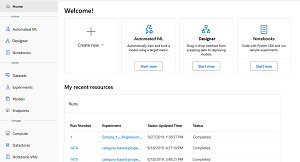 [Click on image for larger view.] Azure Studio Web (source: Microsoft).
[Click on image for larger view.] Azure Studio Web (source: Microsoft).
Among the plethora of new features added are:
- Notebooks: This feature helps users:
- Create Jupyter Notebooks in a workspace
- Run an experiment from a notebook
- Change the notebook environment
- Find details of the compute instances used to run notebooks
New capabilities boost: IntelliSense, checkpoints, tabs, editing without compute, updated file operations, improved kernel reliability, and more.
-
Experimentation: When running experiments, users can browse their run record and access their histories. Some new features here include:
- Charts: Edit and add new charts, display scatter or line plots and so on
- Displaying the minimum, maximum and last logged metric value of runs tabularly.
- Compute: The service offers compute instances, which are managed cloud-based workstations, helping data scientists easily get started with Azure Machine Learning development while providing management and enterprise readiness capabilities for IT administrators. The GA web experience boosts provisioning latency, user experience, and actionable error/warning messages.
- Data Labeling: Azure Machine Learning provides a central place to create, manage, and monitor labeling projects as a public preview inside the studio web experience. It's used to coordinate data, labels, and team members to efficiently manage labeling tasks. It supports image classification, either multi-label or multi-class, and object identification with bounded boxes. A new machine learning assisted labeling feature (in preview) lets users trigger automatic machine learning models to accelerate the labeling task.
- Fairlearn (preview): This is an open source Python package that can:
- Assess the fairness of a model predictions (learn more in the Build fairer machine learning models article).
- Upload, list and download fairness assessment insights to/from Azure Machine Learning studio.
- See a fairness assessment dashboard in Azure Machine Learning studio to interact with a model(s)' fairness insights.
Microsoft yesterday said it's integrated in Azure Machine Learning to store and track models fairness (disparity) insights in Azure Machine Learning studio and easily share their models’ fairness learnings among different stakeholders.
- Designer (preview): Azure Machine Learning designer helps users visually connect datasets and modules on an interactive canvas to create machine learning models. More about this is detailed in the Tutorial: Predict automobile price with the designer.
New functionality in the GA offering includes a graph engine, with new-style modules, asset library, output settings.
-
Modules: Two new enhancements include:
- Computer Vision: Support image dataset preprocessing, and train PyTorch models (ResNet/DenseNet), and score for image classification
- Recommendation: Support Wide and Deep recommender
More about Azure Machine Learning can be found at the main web site.
About the Author
David Ramel is an editor and writer at Converge 360.