News
Visual Studio 2019 v16.7 Preview 4 Boosts Git, Offers Razor Editor
Visual Studio 2019 version 16.7 Preview 4 arrived this week, sporting boosted Git productivity and an experimental Razor editor for creating Blazor and other projects.
For more on the Razor editor, see this article.
Git productivity, meanwhile, has been improved in a number of ways since changes to the distributed version-control system for tracking changes in source code were announced in March.
Among the new Git functionality is an improvement to resolve merge conflicts, for situations when Git can't automatically resolve code differences between two commits.
For example, there's a new prompt to open the Merge Editor in certain circumstances when a file contains conflicts, such as when the Git Changes window isn't open and developers only see a file with conflict indicators.
The Merge Editor also received several other enhancements:
- The team changed the legacy TFVC terminology of Source and Target to Incoming and Current with a strong emphasis on the branch name, addressing a constant point of confusion
- Incoming and Current also each have a new checkbox to take all changes from either version with a single click
- The Merge Editor now makes it easier to parse conflicts by better aligning matching lines, displaying word level differences, and making differing whitespace visible
- The team also reduced the clutter around the zoom margin, health margin, and toolbar
- Developers can turn off non-conflicting differences to just focus on the conflicts
- If developers don’t need the horsepower of the Merge Editor, such as in Add/Add conflicts, they can now resolve those at the file level with a two-way merge
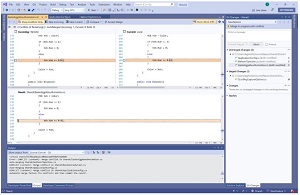 [Click on image for larger, animated GIF view.] The Merge Editor experience in animated action (source: Microsoft).
[Click on image for larger, animated GIF view.] The Merge Editor experience in animated action (source: Microsoft).
Developers also can view outgoing commits in the Git Repository window. All of the new Git functionality is explained in more detail in a July 9 blog post.
The Test Explorer also received some attention, getting a new Run/Debug All Tests In View, replacing the Run All Tests and Debug All Tests command items.
"The Global Run/Debug All commands will now only appear in the top-level Test menu," Microsoft added in the release notes. "They are no longer included in the Test Explorer toolbar or context menu of any test window view. When triggered from the Test Explorer, the Analyze Code Coverage for All Tests now applies to the test window views as well."
There's also a bunch of new short-cut keys to remember (good luck) and improvements to C++ coding, some of which was detailed in Preview 3.
The release notes also list 12 different fixes from the developer community.
About the Author
David Ramel is an editor and writer at Converge 360.