News
Visual Studio 2019 v16.8 Preview 2 Hones Git Integration, Xamarin
On the March to .NET 5 in November, Microsoft shipped the second preview of Visual Studio 2019 v16.8, boosting functionality surrounding Git, .NET productivity and Xamarin.
Enhancements to the IDE's integration with Git, the popular open source distributed version control system, follow on work done in Preview 1, which included:
- A revamped Visual Studio merge editor is decoupled from Team Foundation Version Control and now focuses on Git
- Git conflict resolution on one side or the other is improved by a one-click checkbox
- A new Git Repository window gives developers a complete full-screen experience to focus on dedicated Git activities
Git productivity improvements in Preview 2 include the ability for developers to switch between branch histories in the Git Repository window with a single click.
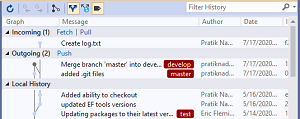 [Click on image for larger view.] Git Repository Window Navigation in Visual Studio 2019 v16.8(source: Microsoft).
[Click on image for larger view.] Git Repository Window Navigation in Visual Studio 2019 v16.8(source: Microsoft).
What's more, developers are now presented with a choice of solutions when they open a repository that contains more than one, via a list in Solution Explorer.
Also, among other tweaks, the Live Share experience is enhanced by providing the ability for developers to see the contents of the Git windows in read-only mode when they are guests a in a Live Share session.
For Xamarin.Forms, the new update improves XAML Hot Reload. That feature, fairly common in other frameworks like React Native and Flutter, was introduced late last year with Visual Studio 2019 v16.4.
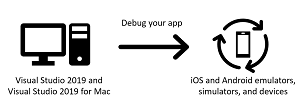 [Click on image for larger view.] XAML Hot Reload (source: Microsoft).
[Click on image for larger view.] XAML Hot Reload (source: Microsoft).
In Preview 2, the team addressed a highly requested feature: XAML Hot Reload for Xamarin.Forms on UWP, which is still under active development and liable to result in unpredictable behavior in certain scenarios.
"As part of a bigger effort that will be completed across multiple 16.8 Preview release comes XAML Hot Reload Settings moved to 'Debugging > Hot Reload,'" said Jacqueline Widdis, release manager, Visual Studio Release Team, in an August 25 blog post.
"We're starting to consolidate the XAML Hot Reload settings across WPF, UWP and eventually Xamarin.Forms into a unified settings location. In this release we've started this process by moving the existing desktop settings out of the Debugging > General > Enable UI Debugging Tools for XAML and into a new location under Debugging > Hot Reload. No settings will be changed during this migration so all your existing choices will continue to stay in effect. Also, for the first time ever we're enabling the ability to disable/enable XAML Hot Reload support per-platform, meaning you can disable these experiences for WPF, UWP or both."
Other improvements cited by Widdis boost .NET productivity, such as support for inline parameter name hints in C# and Visual Basic, which brings the ability to "insert adornments for literals, casted literals, and object instantiations prior to each argument in function calls."
Another productivity tweak provides Extract Base Class refactoring, the ability for developers to extract members from a selected class to a new base class.
More information on all of the above and much more can be found in the release notes.
About the Author
David Ramel is an editor and writer at Converge 360.